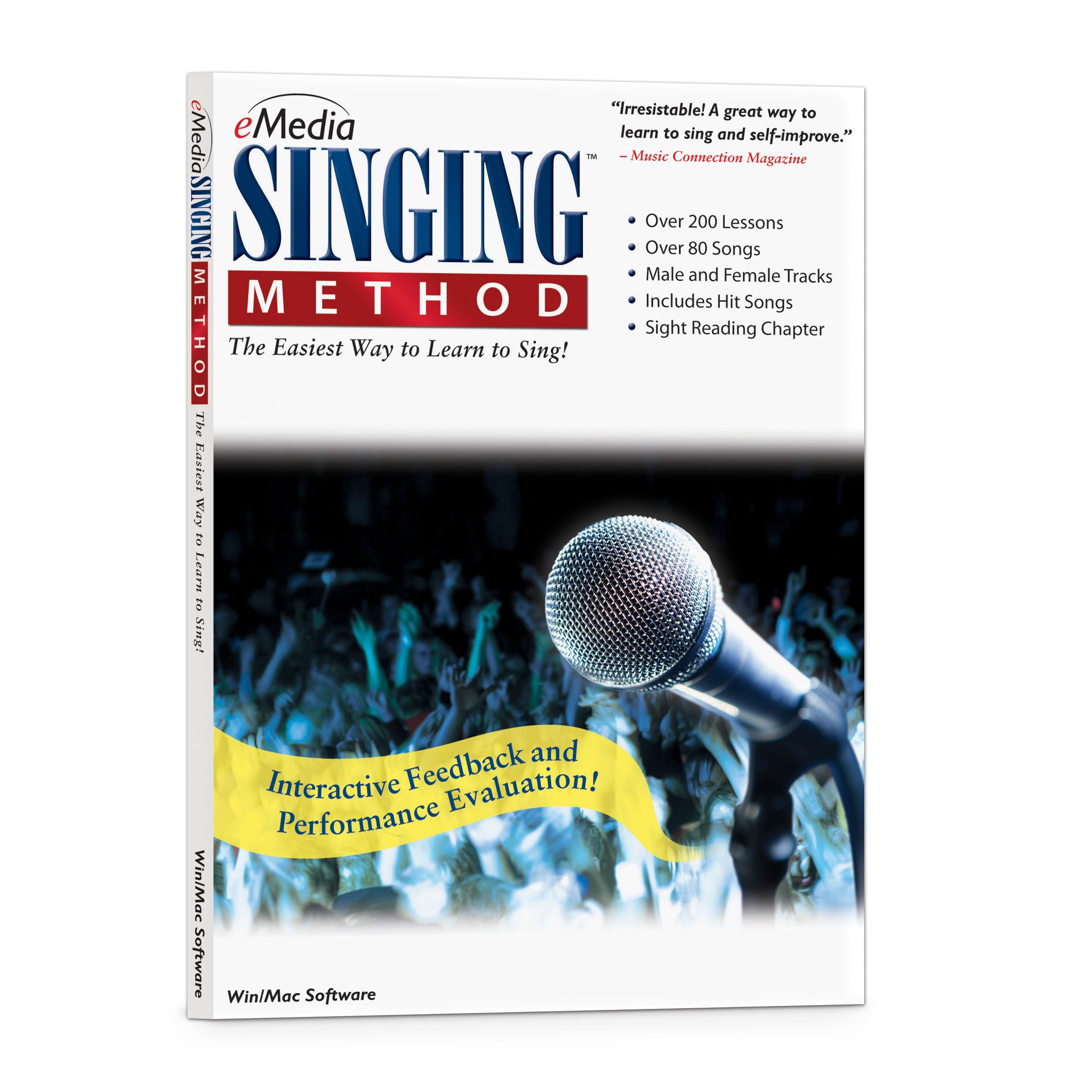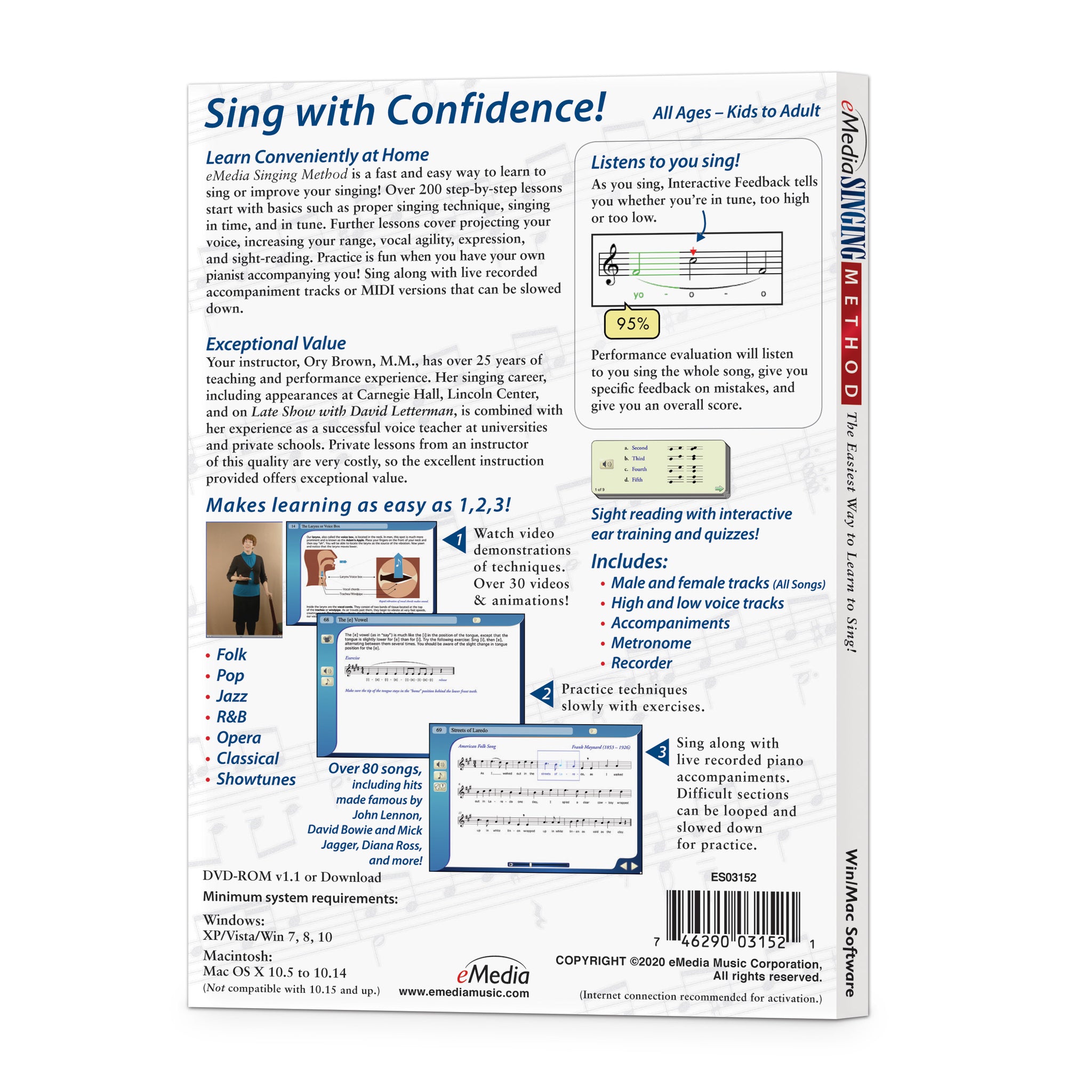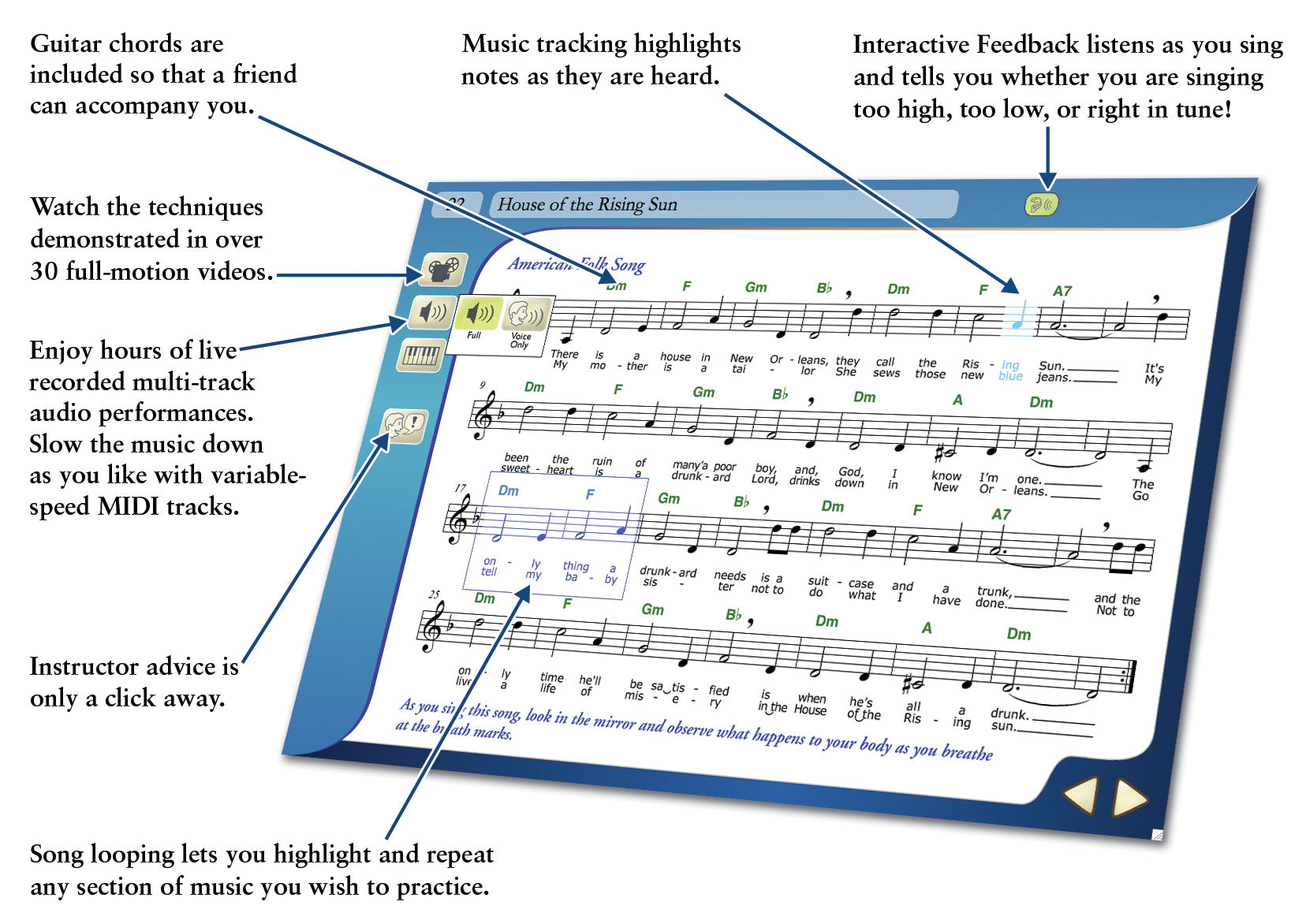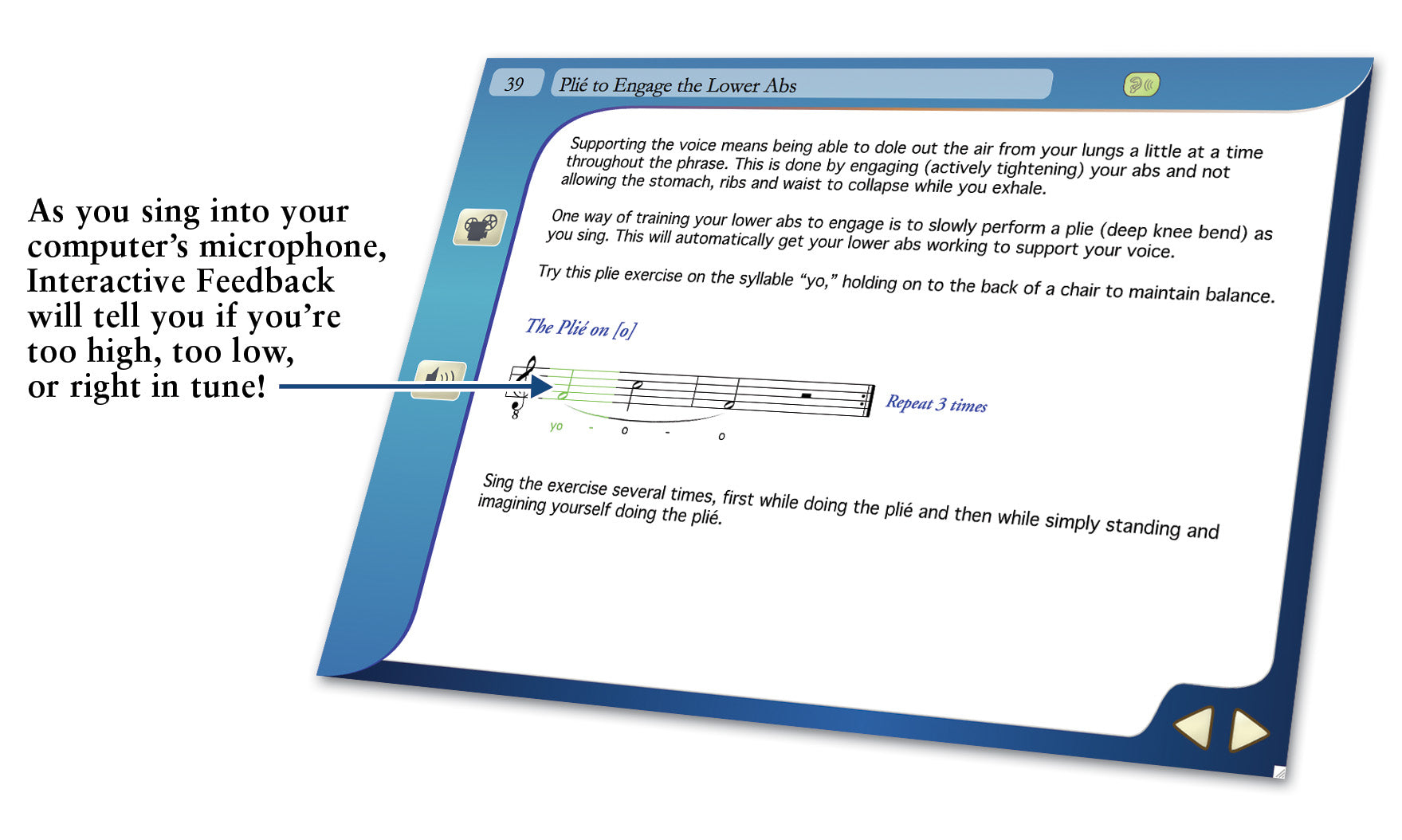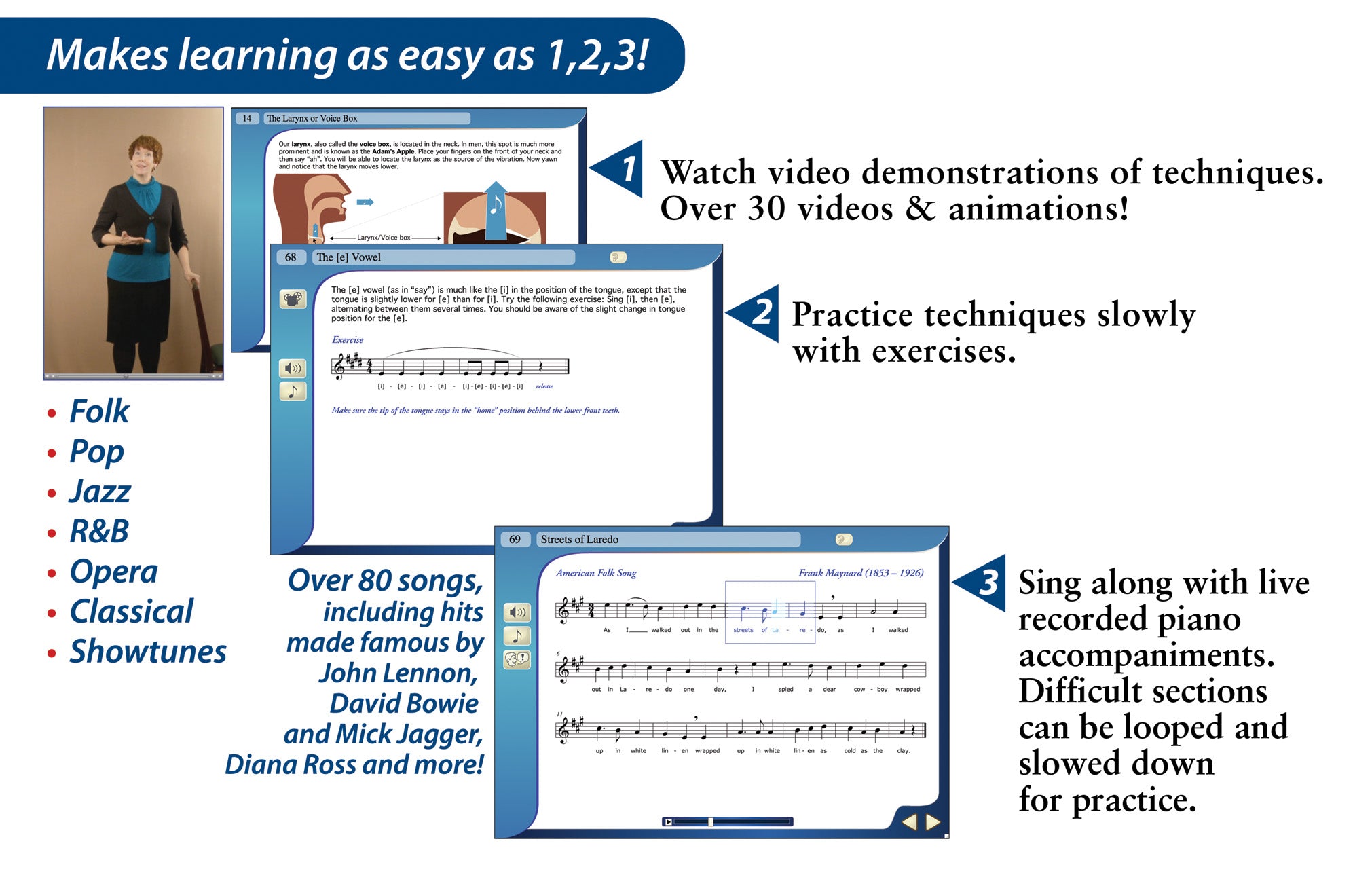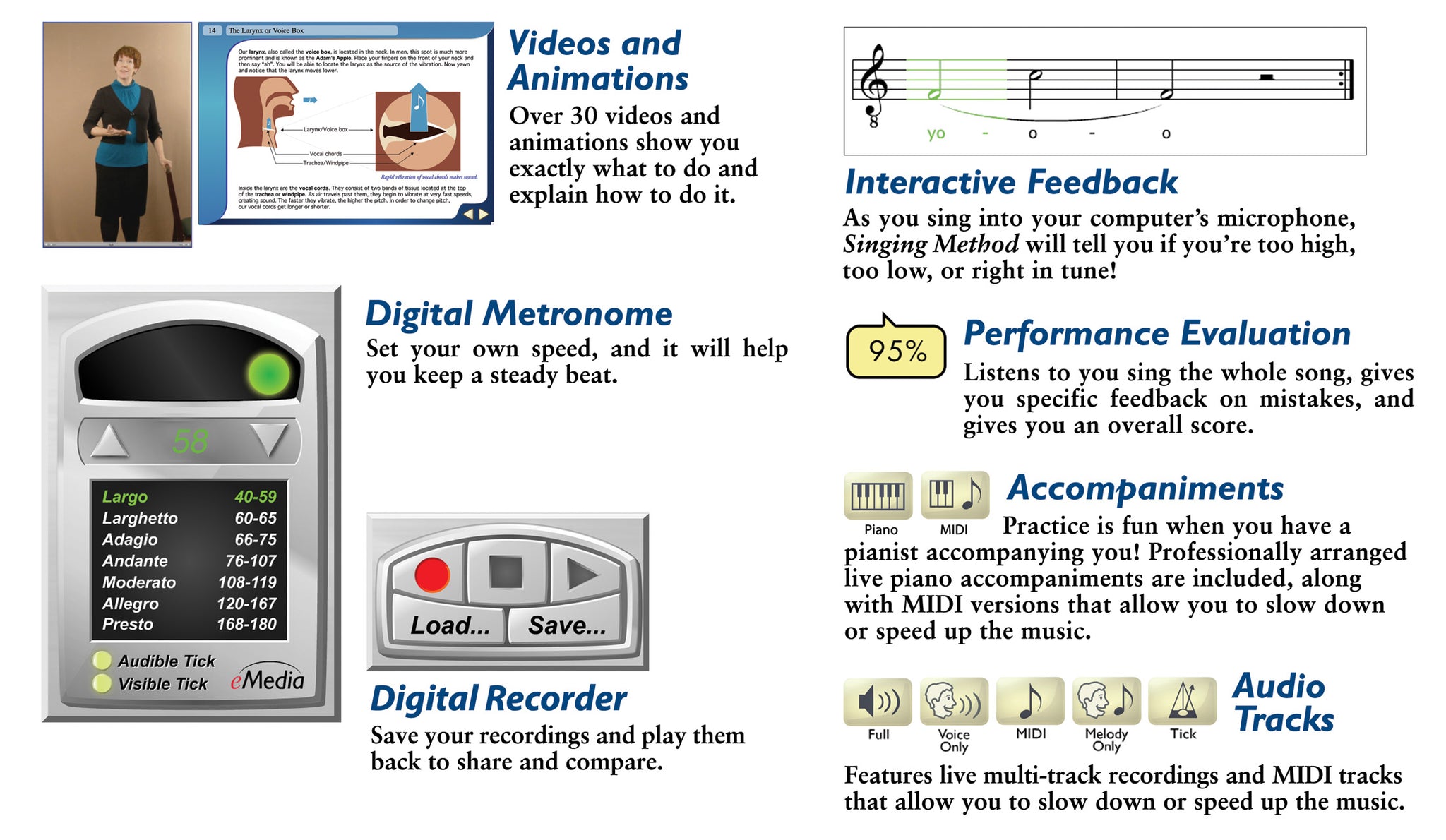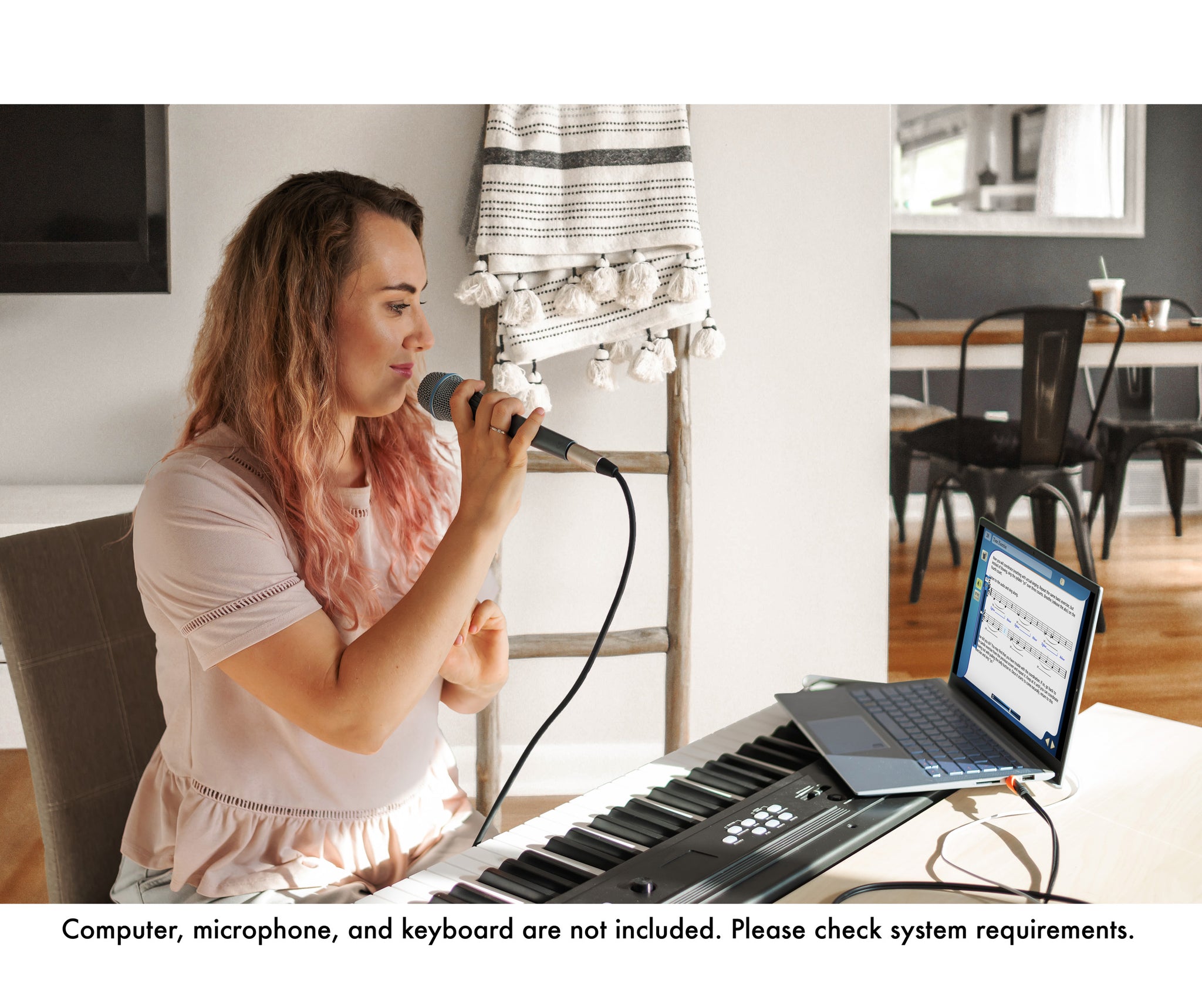eMedia Singing Method
“Impressive... fun and engaging.”
– Choral Director Magazine
- SKU: ES02121DLWS
Discount Code Found:
However, this item is currently on sale, and discount codes may not be combined with other offers.
Click ‘Add to Cart.’ Then ‘Go to Cart’ and click ‘Proceed to Checkout’ to see it applied on the next page (if applicable to your order). Discount codes may not be combined with other offers.
Click ‘Add to Cart.’ Then ‘Go to Cart’ and click ‘Proceed to Checkout’ to see it applied on the next page (if applicable to your order).
Voice Lessons Teach You How to Sing With Confidence
Four courses in one... Female: High/Low + Male: High/Low
With four different vocal range options, eMedia Singing Method is for anyone who is new to singing or simply wants to learn how to sing better. Professional voice teacher, choral conductor, and soloist Ory Brown, M.M., has carefully planned over 230 singing lessons that will teach you how to sing and improve vocal technique in the most effective way. Her over 25 years of teaching and performance experience has included appearances at Carnegie Hall, Lincoln Center, and on the Late Show with David Letterman.
The singing lessons start with basics such as proper posture and breathing techniques. You will learn to sing on pitch and in time with voice lessons that cover how to enhance vocal tone, project your voice, increase your range, improve diction, and develop skills such as vocal agility, expression. You'll also practice ear-training and sight-reading.
eMedia's Interactive Feedback technology listens as you sing and shows you whether you are too high, too low, or right in tune! Over 80 great songs are included with recordings for all vocal ranges and include hits from Diana Ross and John Lennon. The singing lessons in this tutorial are an incredible value, as private voice lessons from an instructor of this quality would cost many times more than the cost of eMedia Singing Method.

The Easiest Way to Learn to Sing
eMedia Singing Method features songs in a variety of genres to make learning fun and memorable! It’s fun to sing with a pianist accompanying you, so we’ve included professionally arranged live piano accompaniments along with MIDI versions that can be slowed down or sped up. Learn to sing over 80 songs include hit songs popularized by well-known artists, such as:
- “Imagine” by John Lennon
- “Dancing in the Street” made famous by Martha and the Vandellas, David Bowie and Mick Jagger, and Van Halen!
- “Stop! In the Name of Love” made famous by Diana Ross and the Supremes
- “Midnight Special” made famous by Creedence Clearwater Revival
- “Marriage of Figaro (L’ho Perduta)” by Wolfgang Amadeus Mozart
- “St. Louis Blues” by W.C. Handy
- “La Bamba” made famous by Los Lobos
- “Scarborough Fair” by various artists
- “House of the Rising Sun” by various artists
... and many more!
Arranged in 13 chapters, the over 230 step-by-step vocal lessons cover the basics from matching pitch, essential sight-reading skills, breathing, supporting the voice, understanding resonance, and how to form vowels and consonants. Lessons include a variety of exercises and songs. There are over 30 high quality videos and animations! On-screen teacher, Ory Brown, M.M., provides clear and friendly instruction.


As you sing into your computer’s microphone, Interactive Feedback will tell you if you’re singing too high, too low, or right in tune! Your computer will listen as you sing and highlight correctly sung notes in green. As you reach your goal of singing the melody correctly, you’ll discover that reading music notation is easier than you ever thought possible!
 Performance Evaluation will listen to you sing the whole song and give specific feedback on mistakes as well as an overall score.
Performance Evaluation will listen to you sing the whole song and give specific feedback on mistakes as well as an overall score.
 Over 30 videos and animations show you exactly what to do and explain how to do it. Instructor Ory Brown, M.M., has over 25 years of experience as a voice teacher at universities and private schools. She also has a successful singing career; including appearances at Carnegie Hall, Lincoln Center, and on Late Show with David Letterman.
Over 30 videos and animations show you exactly what to do and explain how to do it. Instructor Ory Brown, M.M., has over 25 years of experience as a voice teacher at universities and private schools. She also has a successful singing career; including appearances at Carnegie Hall, Lincoln Center, and on Late Show with David Letterman.
 Learn sight reading and train your ear with interactive flash cards and review quizzes.
Learn sight reading and train your ear with interactive flash cards and review quizzes.
 Music Tracking highlights the music and lyrics as they’re heard, making it easy to follow along.
Music Tracking highlights the music and lyrics as they’re heard, making it easy to follow along.


Practice is fun when you have a pianist accompanying you! Professionally arranged live piano accompaniments are included.

Use Variable-Speed MIDI Tracks to speed up or slow the tempo down as desired. Use this in combination with the looping feature, and you can learn at the pace best suited to you!
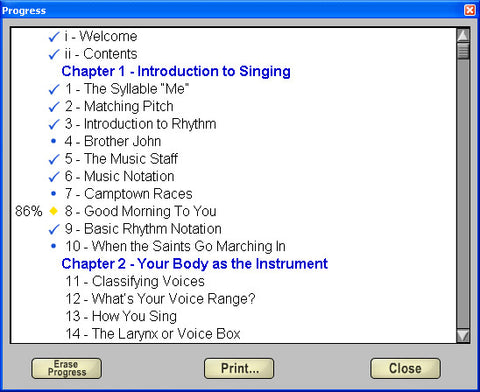
Progress Tracking provides personalized reports including performance scores.
 With a Metronome, set your tempo and practice keeping a steady beat. Provides both visual cue and/or audio tick. Full range of tempi, from largo to presto.
With a Metronome, set your tempo and practice keeping a steady beat. Provides both visual cue and/or audio tick. Full range of tempi, from largo to presto.
 Use the Recorder to save your recordings and play back to share and compare. Compare your recordings with the instructor’s version, fine tune your skills, and store musical ideas.
Use the Recorder to save your recordings and play back to share and compare. Compare your recordings with the instructor’s version, fine tune your skills, and store musical ideas.
Attention Educators, please visit our academic product page for information on using this product in schools or for private group instruction.
Voice Lessons Teach You How to Sing With Confidence
Four courses in one... Female: High/Low + Male: High/Low
With four different vocal range options, eMedia Singing Method is for anyone who is new to singing or simply wants to learn how to sing better. Professional voice teacher, choral conductor, and soloist Ory Brown, M.M., has carefully planned over 230 singing lessons that will teach you how to sing and improve vocal technique in the most effective way. Her over 25 years of teaching and performance experience has included appearances at Carnegie Hall, Lincoln Center, and on the Late Show with David Letterman.
The singing lessons start with basics such as proper posture and breathing techniques. You will learn to sing on pitch and in time with voice lessons that cover how to enhance vocal tone, project your voice, increase your range, improve diction, and develop skills such as vocal agility, expression. You'll also practice ear-training and sight-reading.
eMedia's Interactive Feedback technology listens as you sing and shows you whether you are too high, too low, or right in tune! Over 80 great songs are included with recordings for all vocal ranges and include hits from Diana Ross and John Lennon. The singing lessons in this tutorial are an incredible value, as private voice lessons from an instructor of this quality would cost many times more than the cost of eMedia Singing Method.

The Easiest Way to Learn to Sing
eMedia Singing Method features songs in a variety of genres to make learning fun and memorable! It’s fun to sing with a pianist accompanying you, so we’ve included professionally arranged live piano accompaniments along with MIDI versions that can be slowed down or sped up. Learn to sing over 80 songs include hit songs popularized by well-known artists, such as:
- “Imagine” by John Lennon
- “Dancing in the Street” made famous by Martha and the Vandellas, David Bowie and Mick Jagger, and Van Halen!
- “Stop! In the Name of Love” made famous by Diana Ross and the Supremes
- “Midnight Special” made famous by Creedence Clearwater Revival
- “Marriage of Figaro (L’ho Perduta)” by Wolfgang Amadeus Mozart
- “St. Louis Blues” by W.C. Handy
- “La Bamba” made famous by Los Lobos
- “Scarborough Fair” by various artists
- “House of the Rising Sun” by various artists
... and many more!
Arranged in 13 chapters, the over 230 step-by-step vocal lessons cover the basics from matching pitch, essential sight-reading skills, breathing, supporting the voice, understanding resonance, and how to form vowels and consonants. Lessons include a variety of exercises and songs. There are over 30 high quality videos and animations! On-screen teacher, Ory Brown, M.M., provides clear and friendly instruction.


As you sing into your computer’s microphone, Interactive Feedback will tell you if you’re singing too high, too low, or right in tune! Your computer will listen as you sing and highlight correctly sung notes in green. As you reach your goal of singing the melody correctly, you’ll discover that reading music notation is easier than you ever thought possible!
 Performance Evaluation will listen to you sing the whole song and give specific feedback on mistakes as well as an overall score.
Performance Evaluation will listen to you sing the whole song and give specific feedback on mistakes as well as an overall score.
 Over 30 videos and animations show you exactly what to do and explain how to do it. Instructor Ory Brown, M.M., has over 25 years of experience as a voice teacher at universities and private schools. She also has a successful singing career; including appearances at Carnegie Hall, Lincoln Center, and on Late Show with David Letterman.
Over 30 videos and animations show you exactly what to do and explain how to do it. Instructor Ory Brown, M.M., has over 25 years of experience as a voice teacher at universities and private schools. She also has a successful singing career; including appearances at Carnegie Hall, Lincoln Center, and on Late Show with David Letterman.
 Learn sight reading and train your ear with interactive flash cards and review quizzes.
Learn sight reading and train your ear with interactive flash cards and review quizzes.
 Music Tracking highlights the music and lyrics as they’re heard, making it easy to follow along.
Music Tracking highlights the music and lyrics as they’re heard, making it easy to follow along.


Practice is fun when you have a pianist accompanying you! Professionally arranged live piano accompaniments are included.

Use Variable-Speed MIDI Tracks to speed up or slow the tempo down as desired. Use this in combination with the looping feature, and you can learn at the pace best suited to you!
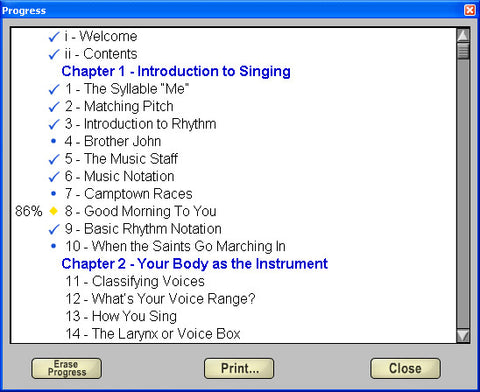
Progress Tracking provides personalized reports including performance scores.
 With a Metronome, set your tempo and practice keeping a steady beat. Provides both visual cue and/or audio tick. Full range of tempi, from largo to presto.
With a Metronome, set your tempo and practice keeping a steady beat. Provides both visual cue and/or audio tick. Full range of tempi, from largo to presto.
 Use the Recorder to save your recordings and play back to share and compare. Compare your recordings with the instructor’s version, fine tune your skills, and store musical ideas.
Use the Recorder to save your recordings and play back to share and compare. Compare your recordings with the instructor’s version, fine tune your skills, and store musical ideas.
Attention Educators, please visit our academic product page for information on using this product in schools or for private group instruction.
Contents Summary
Introduction
I. Introduction to Singing
Matching Pitch; Introduction to Rhythm; Music Staff; Music Notation; Basic Rhythm Notation.
II. Your Body as the Instrument
Classifying Voices; Voice Range; How You Sing; The Larynx; Proper Standing Posture.
III. Breathing
The Diaphragm; Breathing Exercises; Abdominal Muscles; Engaging Your Abs; Tone Exercises.
IV. Supporting the Voice
The Sustained “S”; Regulating the Exhale; Suspended Breath; Independence of Tongue and Jaw.
V. Resonance
Exploring Vocal Resonance; Visualizing The Soft Palate; Tongue Position.
VI. Vowels
Role of Vowels and Consonants; Vowel Combinations.
VII. Consonants
Consonants; Proprioception; Using the Soft Palate.
VIII. The Beginning of Tone
The Beginning of Tone; Onsets; Offsets; Staccato.
IX. Sustained Singing
Sustained Singing; Maintaining Integrity of Onset; Sustaining Musical Phrases; Vocal Agility; The Melisma.
X. Parts of the Singing Voice
Parts of the Singing Voice; The Chest Voice; The Head Voice; The Mixed Voice; Increasing Your Range.
XI. Expression
About Expression; Expression In Poetry; Vibrato; Dynamics; Crescendo; Decrescendo; Messa di Voce.
XII. Songs for Practice
Vocal warm-ups; “Imagine;” “Stop! In the Name of Love;” “Dancing in the Street.”
XIII. Sight Reading
Hearing, Seeing and Singing Intervals; Scales; Scale degree.
Appendix
Button Symbols; Commands and Shortcuts; Song Looping; Tools (Metronome, Recorder, etc).
What reviewers are saying...
 “eMedia Music’s instrument training programs are complete.”
“eMedia Music’s instrument training programs are complete.”– The New York Times, March 13, 2019
“eMedia Singing Method has all the benefits of a private instructor, helping with the details and fine points of vocal instruction, PLUS all the advantages of working within the safety net and comfort of your own private space and at your own pace. You get the absolute best of both worlds in one highly effective vocal method program.”
– Jon Trask, NY State President TI:ME;
Music Educator, William Floyd Schools, Shirley, NY;
Adjunct Professor, Five Towns College, Dix Hills, NY
“Irresistible! A great way to learn to sing and self-improve.”
– Barry Rudolph, Music Connection Magazine
 Editor’s Choice 2013
Editor’s Choice 2013– Warren Buckleitner, Children’s Technology Review
What customers are saying...
“I have become so much more experienced as a singer and am very excited to continue with the program!”
– Amanda Laine
“I’ve enjoyed the instruction so far. It has helped me a lot in certain details such as sounding my syllables correctly.”
– Frankie Romero of Marrero, LA
“I loved this method.”
– Juan Palafox of Whittier, CA
“I think the sequence of lessons is just great. Unlike other things I have tried it actually gives you technical knowledge and exercises, but there is not so much info as to make the program tedious.”
– Jennifer Watt of Kingston, ON
“Love the methodical approach. Enjoying the lessons. Thanks.”
– Fab Lion of Montreal, Québec
“Awesome program. My 9 year old loves it! And I’m learning and remembering things from my singing days too!”
– Amy Olmsted of Oswego, NY
“It helps to make singing more understandable.”
– Marcus McDorman of Kettering, OH
“This is a great course! I love how the course can actually tell you if you are on key or not. I feel like I am going to have some fun with this course.”
– Ryan Gallager of Berryville, VA
“Great way to learn about singing, and [help] make my musical ear grow. Highly recommended.”
– Rodrigo Quintero of Nogales, Sonora
“It’s really good! ...I do feel there is a lot of theory about detailed aspects of singing. I like the teacher too, knowledgeable, precise, relatable... :-)”
– Beat Richli of Rothenburg, Germany
“This is both an amazing and workable product that unlocks what I thought appeared mysterious.”
– Curtis Sterling of Oklahoma City, OK
System requirements
Windows®:Windows 11 / 10 / 8 / 7 / Vista / XP
Download or DVD-ROM
macOS 10.5 to 10.14 *
Download or DVD-ROM
Internet connection recommended for online activation. Requires a Windows desktop, laptop, or tablet device; or a 32-bit (only) Mac desktop or laptop computer. Not compatible with iPhones, iPads, Android, or Chromebook devices.
* Attention Mac Users Beginning with macOS 10.15 (Catalina), Apple has eliminated the option to run 32-bit apps on the Mac. If you wish to continue using our applications, which currently require 32-bit support, do not upgrade your operating system past Mac OS 10.14 (Mojave). Alternatively, you can retain an older Mac operating system on a separate drive partition. eMedia developers are currently working on software updates to support Catalina and future versions of macOS, but this is a major undertaking. We are currently unable to foresee how long it will take us to create these new versions. If you purchased your eMedia Mac software on or after September 7, 2019, upon receiving proof of purchase we will provide you with a free upgrade to a macOS 10.15 (Catalina)-compatible version of an eMedia application when it becomes available. All other registered owners of eMedia software will be qualified for discounted upgrades.
Questions about system requirements? Contact our technical support department.