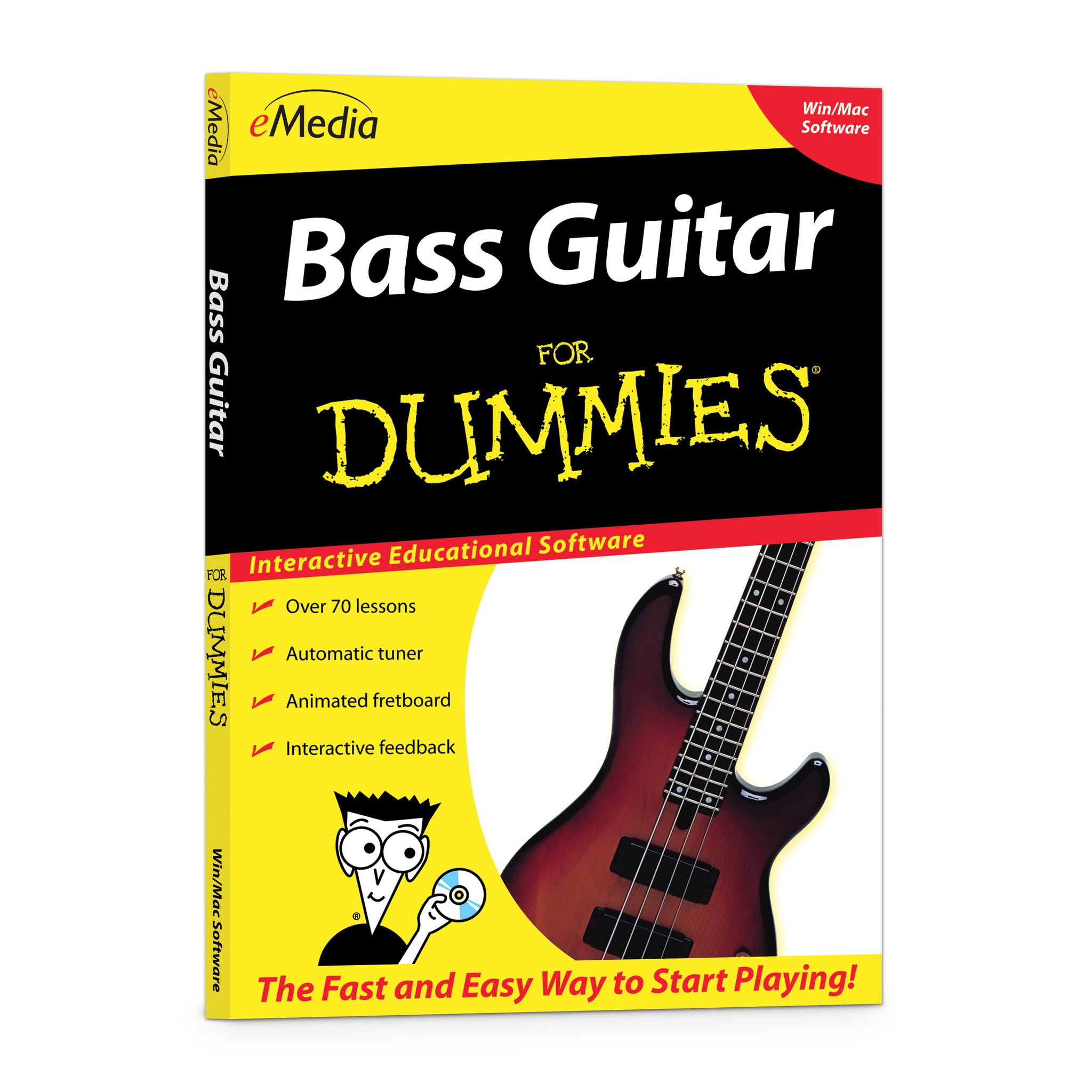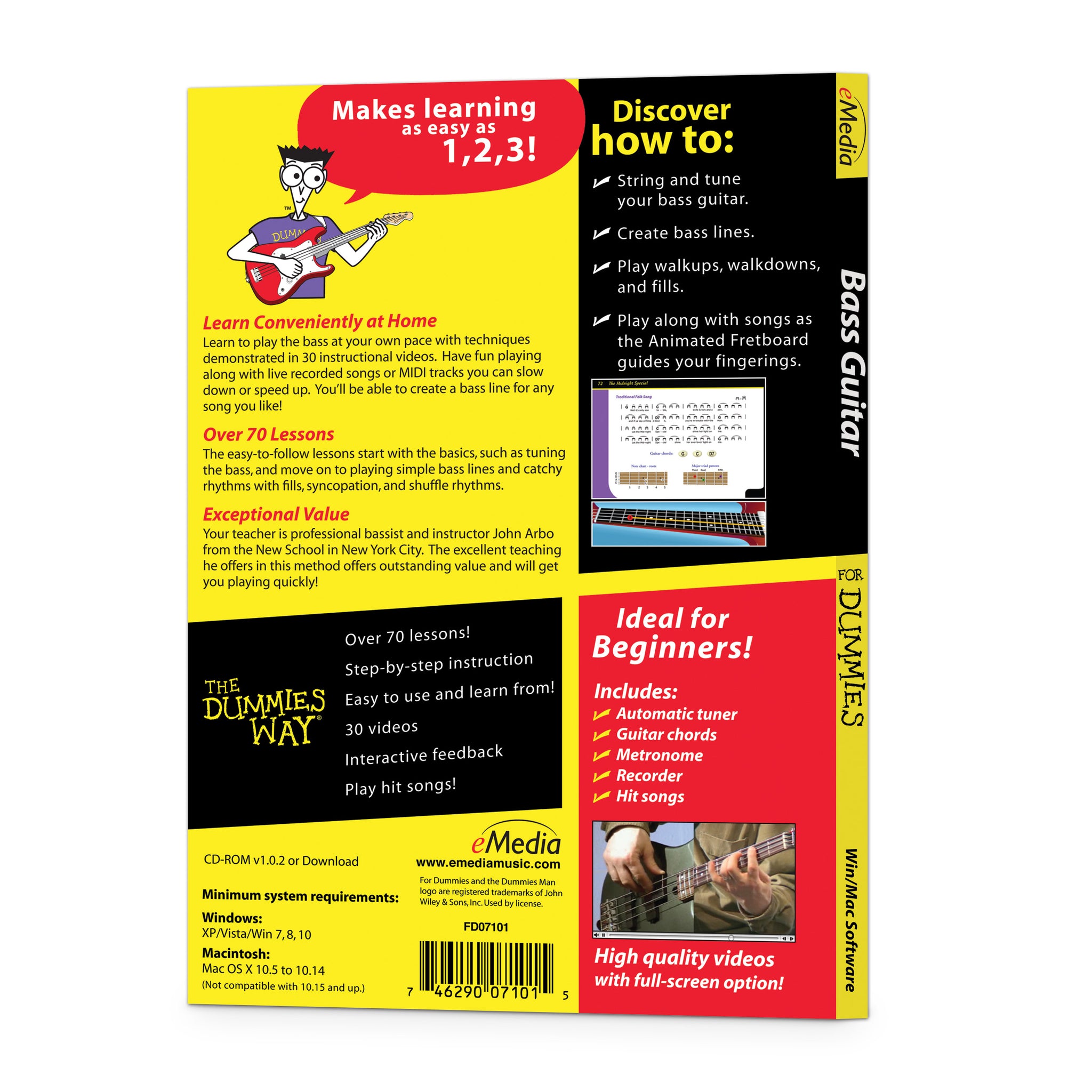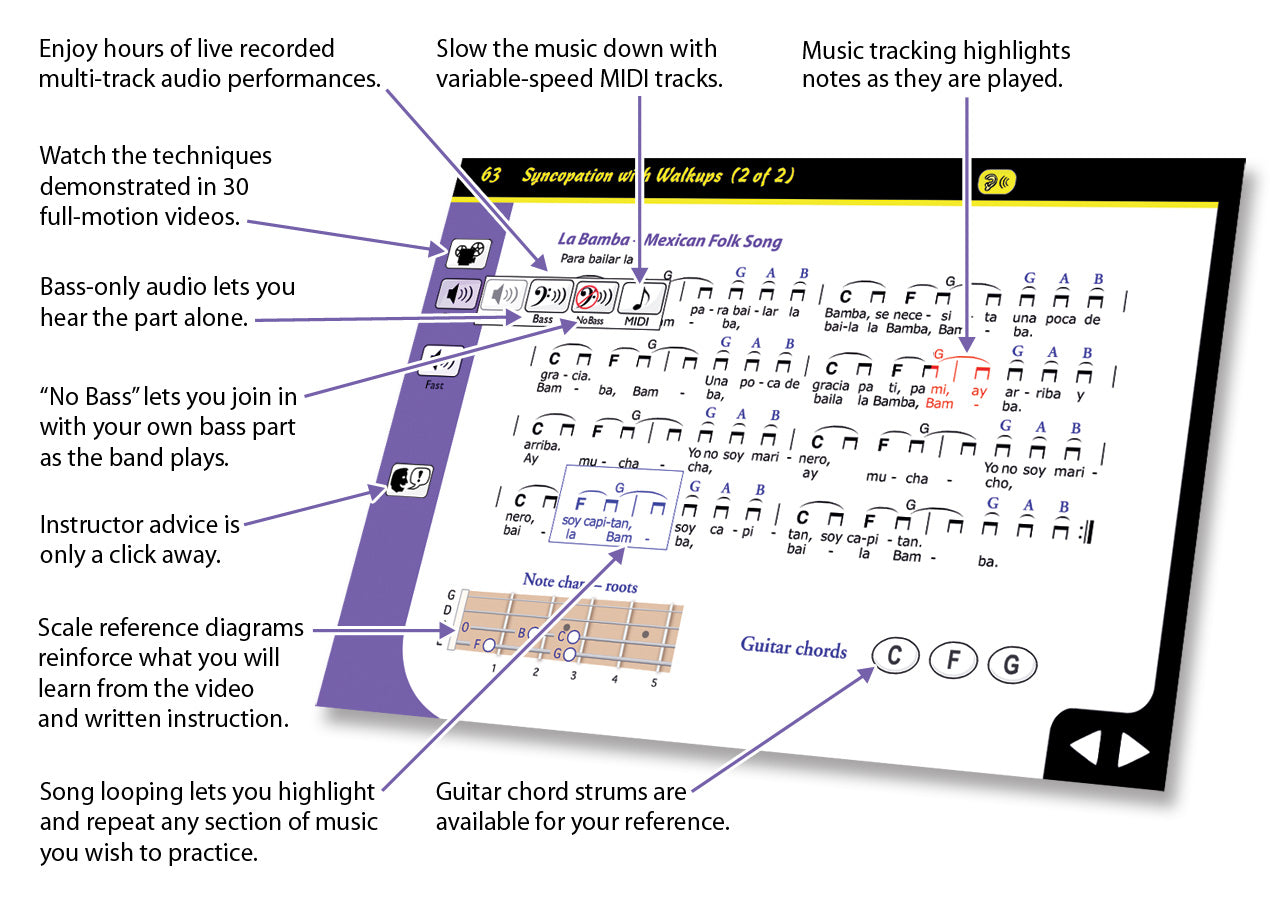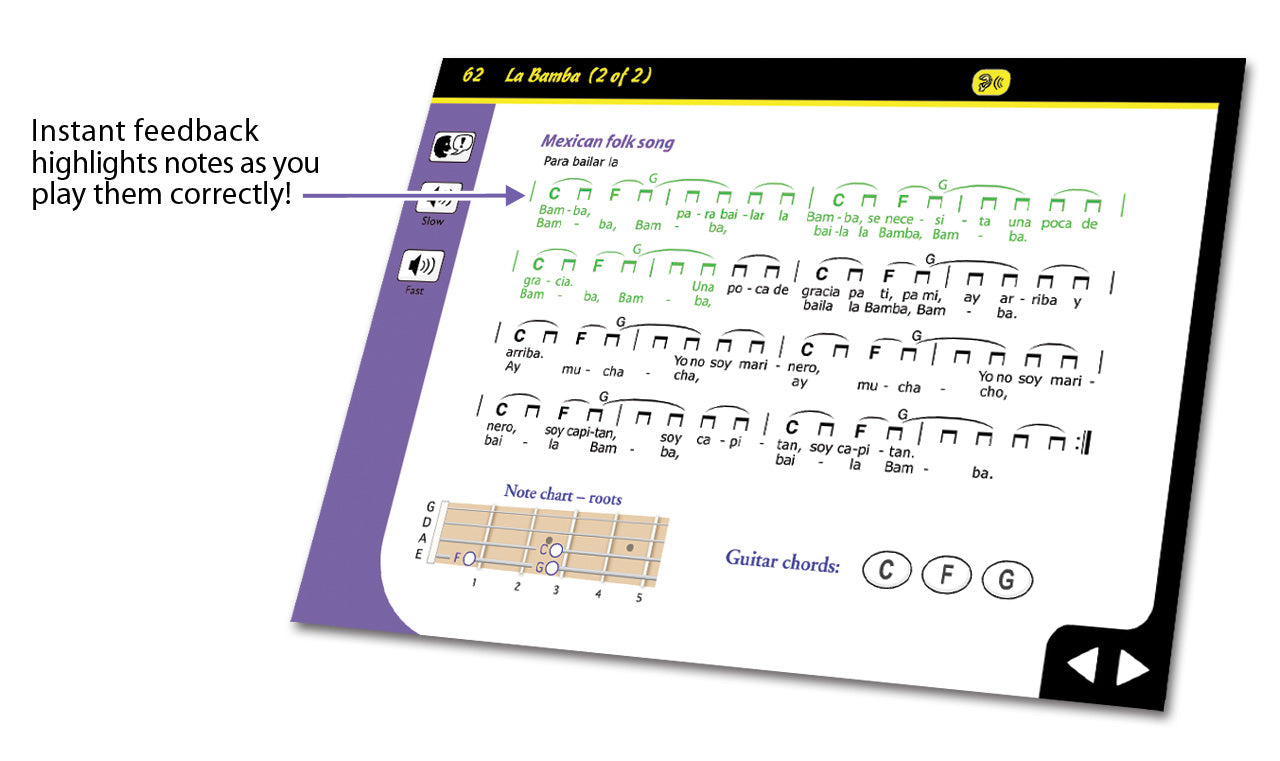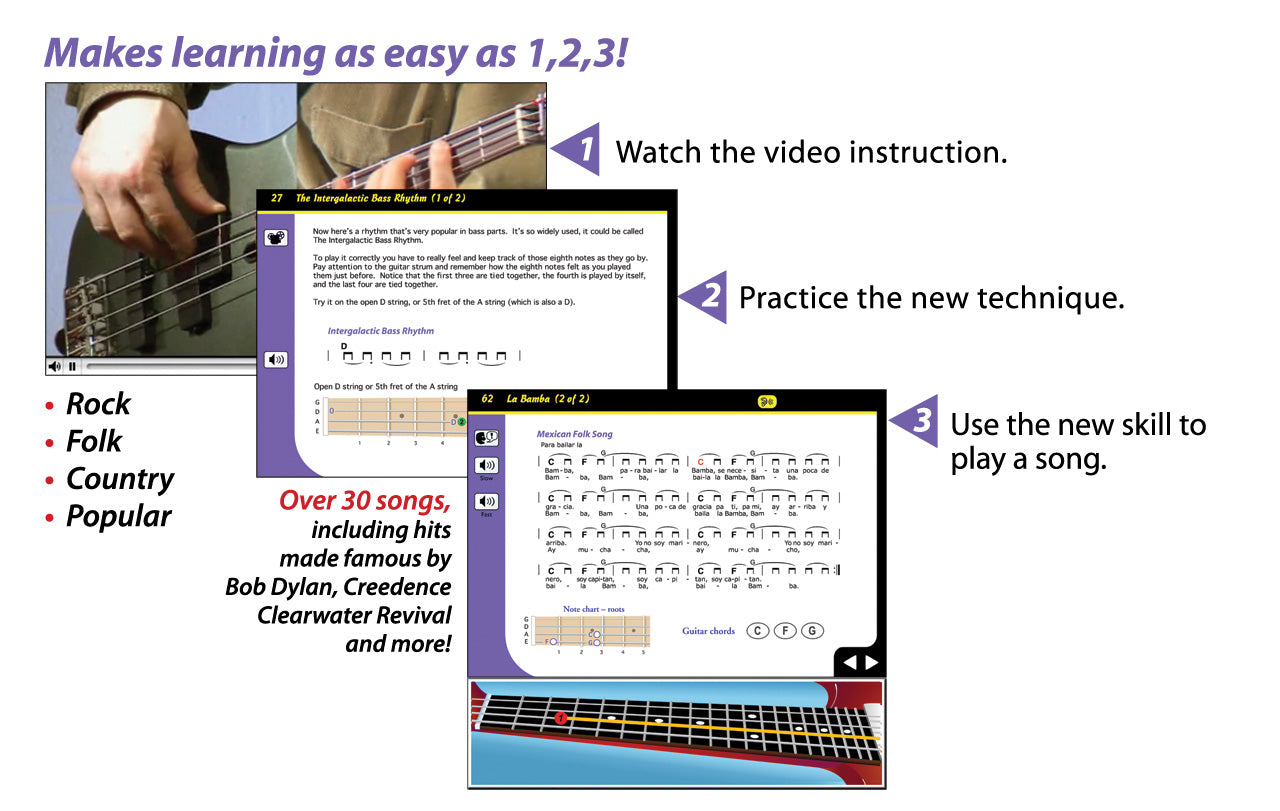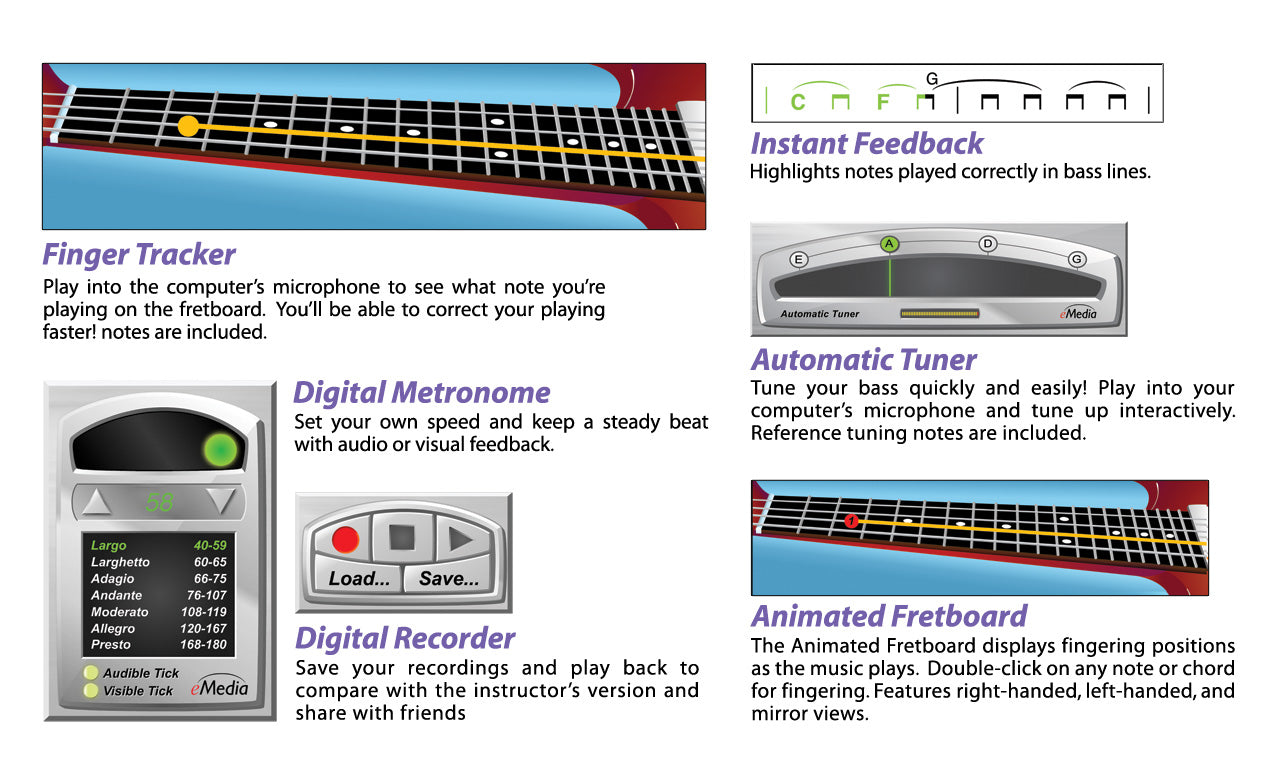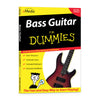eMedia Bass Guitar For Dummies
- SKU: FD07101DLWS
Discount Code Found:
However, this item is currently on sale, and discount codes may not be combined with other offers.
Click ‘Add to Cart.’ Then ‘Go to Cart’ and click ‘Proceed to Checkout’ to see it applied on the next page (if applicable to your order). Discount codes may not be combined with other offers.
Click ‘Add to Cart.’ Then ‘Go to Cart’ and click ‘Proceed to Checkout’ to see it applied on the next page (if applicable to your order).
Start Playing Bass Today the Bass Guitar For Dummies Way
Now you can learn bass the fast and easy way with a great combination of For Dummies fun and eMedia interactive music technologies in eMedia Bass Guitar For Dummies. Accomplished bassist and teacher John Arbo takes you through a complete bass tutorial with over 70 bass lessons that show you how to tune the bass, read bass tabs and notes, play bass scales and master common bass parts. eMedia Interactive Feedback technologies, like the Note and Finger Tracker, make learning bass faster. Bass lessons use popular, easy bass songs like “Rock’n Me” by Steve Miller and the Grateful Dead’s “Uncle John’s Band” to make learning how to play bass fun.

The Fast and Easy Way to Learn to Play Bass Guitar!
Over 70 step-by-step bass guitar lessons are arranged in four chapters, the lessons cover the basics from holding, stringing, and tuning the bass guitar to playing simple bass lines and catchy rhythms with fills, syncopation, and shuffle rhythms. Lessons include a variety of exercises and songs. There are over 30 high quality videos that are now viewable at full-screen size! On-screen teacher John Arbo provides clear and friendly instruction.
eMedia Bass Guitar For Dummies features songs in a variety of genres to make learning fun and memorable! Our latest version includes dynamic, enhanced, multi-track audio playback of hit songs popularized by well-known artists, such as:
- Bob Dylan (“Knockin’ on Heaven’s Door”)
- The Steve Miller Band (“Rock’n Me”)
- The Grateful Dead (“Uncle John’s Band”)
- Los Lobos (“La Bamba”)
- Creedance Clearwater Revival (“Midnight Special”)
Also included are popular songs, including “Scarborough Fair” and many others!
Anyone Can Learn How to Play Bass
 Video Instruction Professional bass instructor John Arbo guides you in over 30 videos with split-screens and close-ups (as needed). Watch your instructor demonstrate proper techniques for playing exercises. You can pause, rewind, and replay to see proper bass guitar fingerings and techniques at your own pace, as often as needed.
Video Instruction Professional bass instructor John Arbo guides you in over 30 videos with split-screens and close-ups (as needed). Watch your instructor demonstrate proper techniques for playing exercises. You can pause, rewind, and replay to see proper bass guitar fingerings and techniques at your own pace, as often as needed.John Arbo has been teaching bass for over 25 years and has served on the music faculty of the New School in New York City. He has performed with Liza Minelli, Les Paul, and has been the bassist for many Broadway shows.

 The Animated Fretboard (with two different skins!) displays fingering positions as the music plays. It allows you to see exactly how to play the song on a bass guitar fretboard as you hear the music. Since you can highlight and loop any section of the music (or even double-click on a single note in the music), you can use the Animated Fretboard to make difficult sections or quick changes easier to manage and learn. The Animated Fretboard makes it simple to follow along with the lesson content. Includes option for both right- and left-handed views.
The Animated Fretboard (with two different skins!) displays fingering positions as the music plays. It allows you to see exactly how to play the song on a bass guitar fretboard as you hear the music. Since you can highlight and loop any section of the music (or even double-click on a single note in the music), you can use the Animated Fretboard to make difficult sections or quick changes easier to manage and learn. The Animated Fretboard makes it simple to follow along with the lesson content. Includes option for both right- and left-handed views.
 Music Tracking highlights the music and lyrics as they’re heard, making it easy to follow along on the bass.
Music Tracking highlights the music and lyrics as they’re heard, making it easy to follow along on the bass.
 You get both multitrack audio and variable-speed MIDI tracks, including Bass-Only and No Bass audio options, so you can perfect your bass technique and play along with the band. With MIDI tracks, slow down the music to any tempo, while the Animated Fretboard shows song fingerings as the music plays. Learn at the pace best suited to you!
You get both multitrack audio and variable-speed MIDI tracks, including Bass-Only and No Bass audio options, so you can perfect your bass technique and play along with the band. With MIDI tracks, slow down the music to any tempo, while the Animated Fretboard shows song fingerings as the music plays. Learn at the pace best suited to you!

Instant Feedback Instant Feedback shows you when you play the correct notes on your bass as you progress through an exercise. With a microphone connected to your computer and a bass in your hands, play the notes in the exercise (or song) on any screen featuring the “ear” icon in the upper right corner and the computer will highlight the notes for you in green.
 Tune your bass guitar quickly and easily. A precision gauge Bass Tuner allows you to play into your computer’s microphone and tune up interactively. Reference bass tuning notes are also included.
Tune your bass guitar quickly and easily. A precision gauge Bass Tuner allows you to play into your computer’s microphone and tune up interactively. Reference bass tuning notes are also included.
 The Guitar Chord Dictionary includes recorded sounds for over 250 guitar chords so you can easily check how you sound playing along with a guitarist.
The Guitar Chord Dictionary includes recorded sounds for over 250 guitar chords so you can easily check how you sound playing along with a guitarist.
 With a Metronome, set your tempo and practice keeping a steady beat with audio and visual feedback.
With a Metronome, set your tempo and practice keeping a steady beat with audio and visual feedback.
 Use the Recorder to save your recordings and play back to compare with the instructor’s version and share with friends.
Use the Recorder to save your recordings and play back to compare with the instructor’s version and share with friends.
Attention Educators, please visit our academic product page for information on using this product in schools or for private group instruction.
Start Playing Bass Today the Bass Guitar For Dummies Way
Now you can learn bass the fast and easy way with a great combination of For Dummies fun and eMedia interactive music technologies in eMedia Bass Guitar For Dummies. Accomplished bassist and teacher John Arbo takes you through a complete bass tutorial with over 70 bass lessons that show you how to tune the bass, read bass tabs and notes, play bass scales and master common bass parts. eMedia Interactive Feedback technologies, like the Note and Finger Tracker, make learning bass faster. Bass lessons use popular, easy bass songs like “Rock’n Me” by Steve Miller and the Grateful Dead’s “Uncle John’s Band” to make learning how to play bass fun.

The Fast and Easy Way to Learn to Play Bass Guitar!
Over 70 step-by-step bass guitar lessons are arranged in four chapters, the lessons cover the basics from holding, stringing, and tuning the bass guitar to playing simple bass lines and catchy rhythms with fills, syncopation, and shuffle rhythms. Lessons include a variety of exercises and songs. There are over 30 high quality videos that are now viewable at full-screen size! On-screen teacher John Arbo provides clear and friendly instruction.
eMedia Bass Guitar For Dummies features songs in a variety of genres to make learning fun and memorable! Our latest version includes dynamic, enhanced, multi-track audio playback of hit songs popularized by well-known artists, such as:
- Bob Dylan (“Knockin’ on Heaven’s Door”)
- The Steve Miller Band (“Rock’n Me”)
- The Grateful Dead (“Uncle John’s Band”)
- Los Lobos (“La Bamba”)
- Creedance Clearwater Revival (“Midnight Special”)
Also included are popular songs, including “Scarborough Fair” and many others!
Anyone Can Learn How to Play Bass
 Video Instruction Professional bass instructor John Arbo guides you in over 30 videos with split-screens and close-ups (as needed). Watch your instructor demonstrate proper techniques for playing exercises. You can pause, rewind, and replay to see proper bass guitar fingerings and techniques at your own pace, as often as needed.
Video Instruction Professional bass instructor John Arbo guides you in over 30 videos with split-screens and close-ups (as needed). Watch your instructor demonstrate proper techniques for playing exercises. You can pause, rewind, and replay to see proper bass guitar fingerings and techniques at your own pace, as often as needed.John Arbo has been teaching bass for over 25 years and has served on the music faculty of the New School in New York City. He has performed with Liza Minelli, Les Paul, and has been the bassist for many Broadway shows.

 The Animated Fretboard (with two different skins!) displays fingering positions as the music plays. It allows you to see exactly how to play the song on a bass guitar fretboard as you hear the music. Since you can highlight and loop any section of the music (or even double-click on a single note in the music), you can use the Animated Fretboard to make difficult sections or quick changes easier to manage and learn. The Animated Fretboard makes it simple to follow along with the lesson content. Includes option for both right- and left-handed views.
The Animated Fretboard (with two different skins!) displays fingering positions as the music plays. It allows you to see exactly how to play the song on a bass guitar fretboard as you hear the music. Since you can highlight and loop any section of the music (or even double-click on a single note in the music), you can use the Animated Fretboard to make difficult sections or quick changes easier to manage and learn. The Animated Fretboard makes it simple to follow along with the lesson content. Includes option for both right- and left-handed views.
 Music Tracking highlights the music and lyrics as they’re heard, making it easy to follow along on the bass.
Music Tracking highlights the music and lyrics as they’re heard, making it easy to follow along on the bass.
 You get both multitrack audio and variable-speed MIDI tracks, including Bass-Only and No Bass audio options, so you can perfect your bass technique and play along with the band. With MIDI tracks, slow down the music to any tempo, while the Animated Fretboard shows song fingerings as the music plays. Learn at the pace best suited to you!
You get both multitrack audio and variable-speed MIDI tracks, including Bass-Only and No Bass audio options, so you can perfect your bass technique and play along with the band. With MIDI tracks, slow down the music to any tempo, while the Animated Fretboard shows song fingerings as the music plays. Learn at the pace best suited to you!

Instant Feedback Instant Feedback shows you when you play the correct notes on your bass as you progress through an exercise. With a microphone connected to your computer and a bass in your hands, play the notes in the exercise (or song) on any screen featuring the “ear” icon in the upper right corner and the computer will highlight the notes for you in green.
 Tune your bass guitar quickly and easily. A precision gauge Bass Tuner allows you to play into your computer’s microphone and tune up interactively. Reference bass tuning notes are also included.
Tune your bass guitar quickly and easily. A precision gauge Bass Tuner allows you to play into your computer’s microphone and tune up interactively. Reference bass tuning notes are also included.
 The Guitar Chord Dictionary includes recorded sounds for over 250 guitar chords so you can easily check how you sound playing along with a guitarist.
The Guitar Chord Dictionary includes recorded sounds for over 250 guitar chords so you can easily check how you sound playing along with a guitarist.
 With a Metronome, set your tempo and practice keeping a steady beat with audio and visual feedback.
With a Metronome, set your tempo and practice keeping a steady beat with audio and visual feedback.
 Use the Recorder to save your recordings and play back to compare with the instructor’s version and share with friends.
Use the Recorder to save your recordings and play back to compare with the instructor’s version and share with friends.
Attention Educators, please visit our academic product page for information on using this product in schools or for private group instruction.
Contents Summary
Introduction
I. About the Bass
Types of basses and their parts; stringing; tuning; holding the bass; string numbering; hand and finger position; musical alphabet and the fretboard; right- and left-hand exercises; first bass line.
II. Simple Bass Lines with Catchy Rhythms
String dampening; right- and left-hand finger techniques; major scales; creating bass lines using major triads; rhythmic possibilities for bass lines; the “Intergalactic Bass Rhythm” with variations; first syncopated rhythms.
III. Developing More Bass Lines and Fills
Shifting from triad to triad; building bass lines combining rhythms with triads; changing bass patterns within a song; fingering rule exceptions; minor scales; minor triads; creating bass lines for songs using major and minor triads; fills and how to use them; bass lines with slash chords.
IV. Walkups, Walkdowns and Syncopation
Walkups and walkdowns; changing positions; connecting chords; fills within sections; eighth-note fills; understanding the blues or shuffle rhythms; learning new syncopated rhythms; using syncopation with chord notes; introducing the eighth-note groove and its rhythmic possibilities.
Appendix
Button symbols; commands and shortcuts; Animated Fretboard; song looping; tools (Metronome, Recorder, and Finger Tracker); bass set-up; amplifying the bass; Instant Feedback.
What customers are saying...
“It is fun learning at your own pace.”
– Darrell Peace of Watkins, MN
System requirements
Windows®: Windows 11 / 10 / 8 / 7 / Vista / XPDownload or CD-ROM Macintosh®: macOS 10.5 to 10.14 *
Download or CD-ROM
Internet connection recommended for online activation. Requires a Windows desktop, laptop, or tablet device; or a 32-bit (only) Mac desktop or laptop computer. Not compatible with iPhones, iPads, Android, or Chromebook devices.
* Attention Mac Users Beginning with macOS 10.15 (Catalina), Apple has eliminated the option to run 32-bit apps on the Mac. If you wish to continue using our applications, which currently require 32-bit support, do not upgrade your operating system past Mac OS 10.14 (Mojave). Alternatively, you can retain an older Mac operating system on a separate drive partition. eMedia developers are currently working on software updates to support Catalina and future versions of macOS, but this is a major undertaking. We are currently unable to foresee how long it will take us to create these new versions. If you purchased your eMedia Mac software on or after September 7, 2019, upon receiving proof of purchase we will provide you with a free upgrade to a macOS 10.15 (Catalina)-compatible version of an eMedia application when it becomes available. All other registered owners of eMedia software will be qualified for discounted upgrades.
Questions about system requirements? Contact our technical support department.