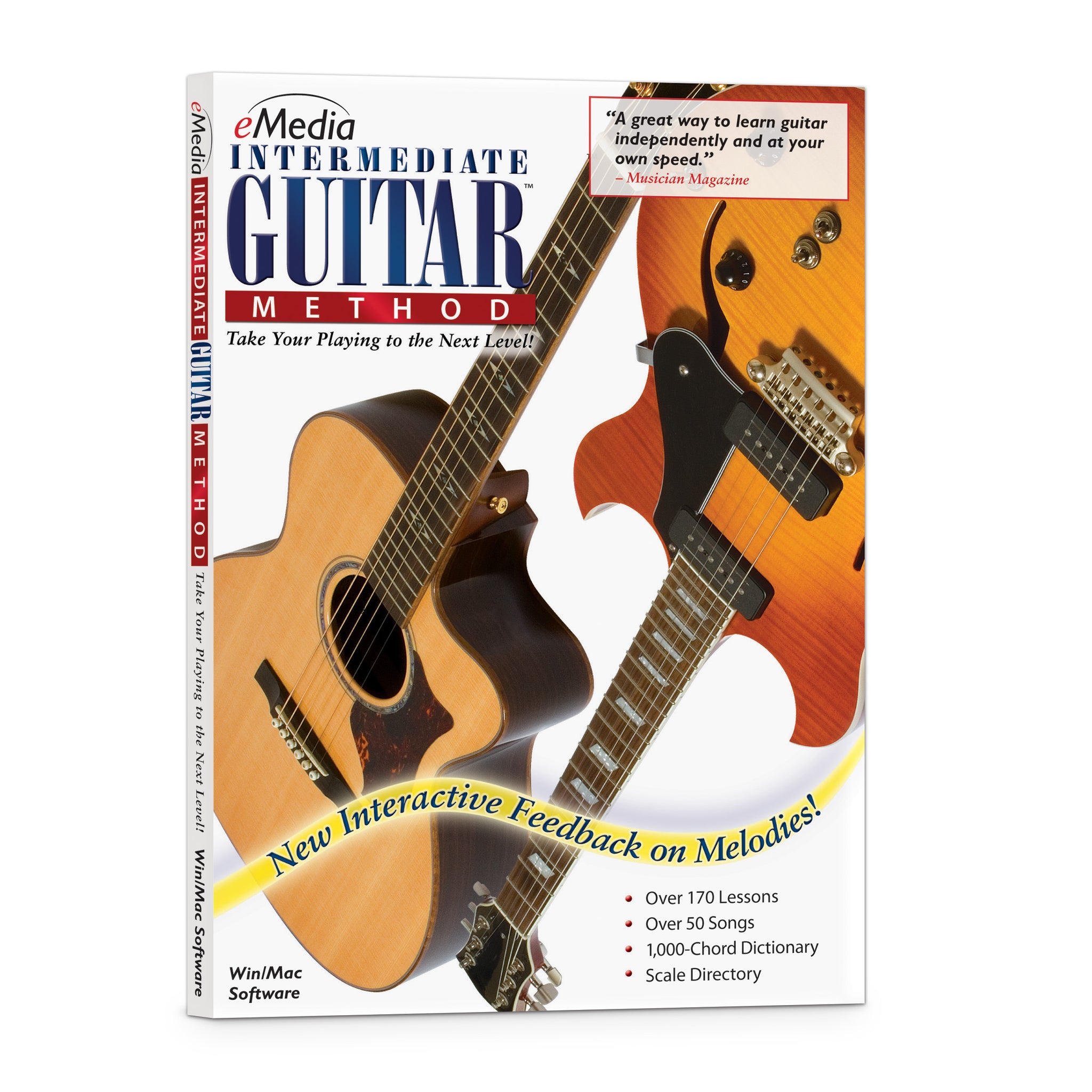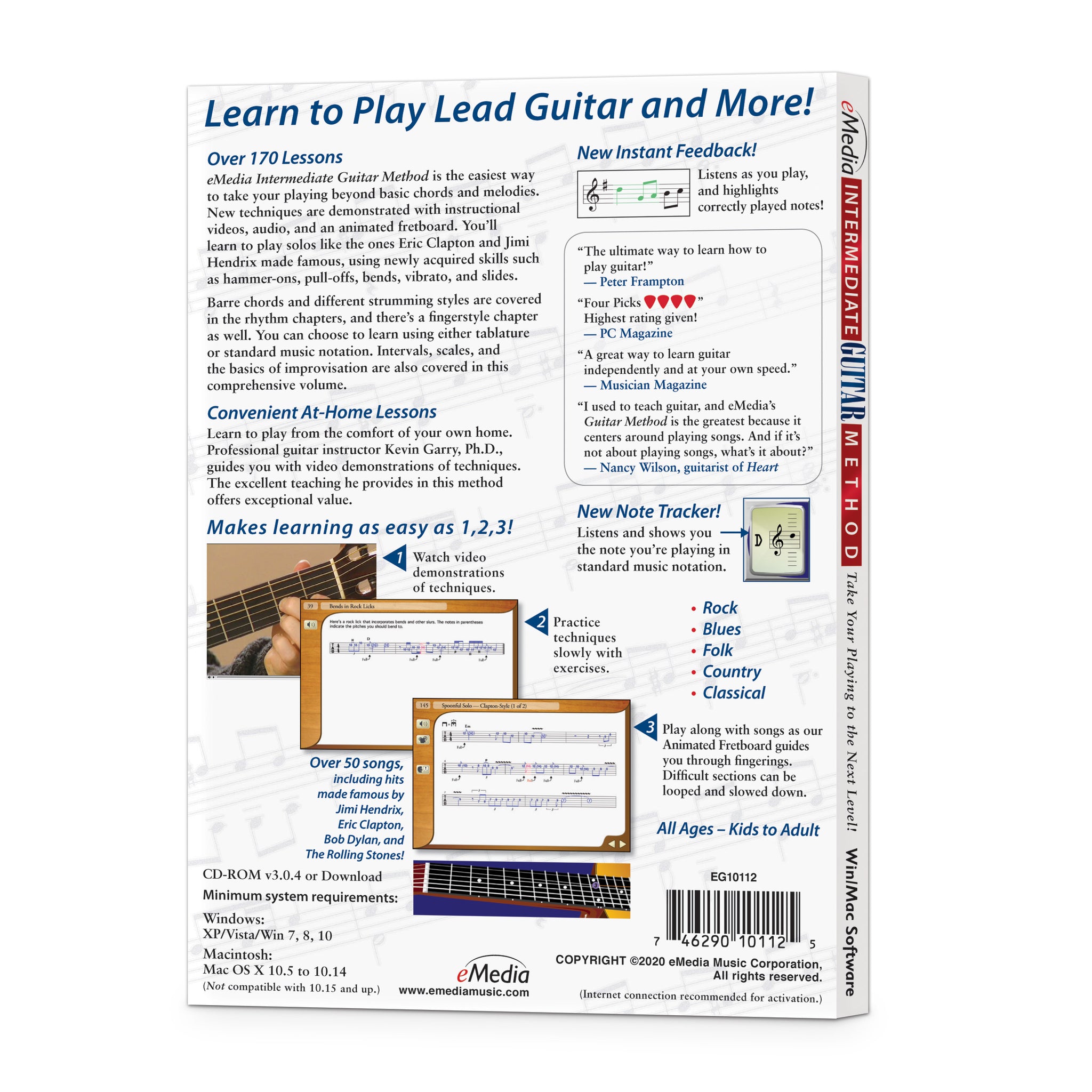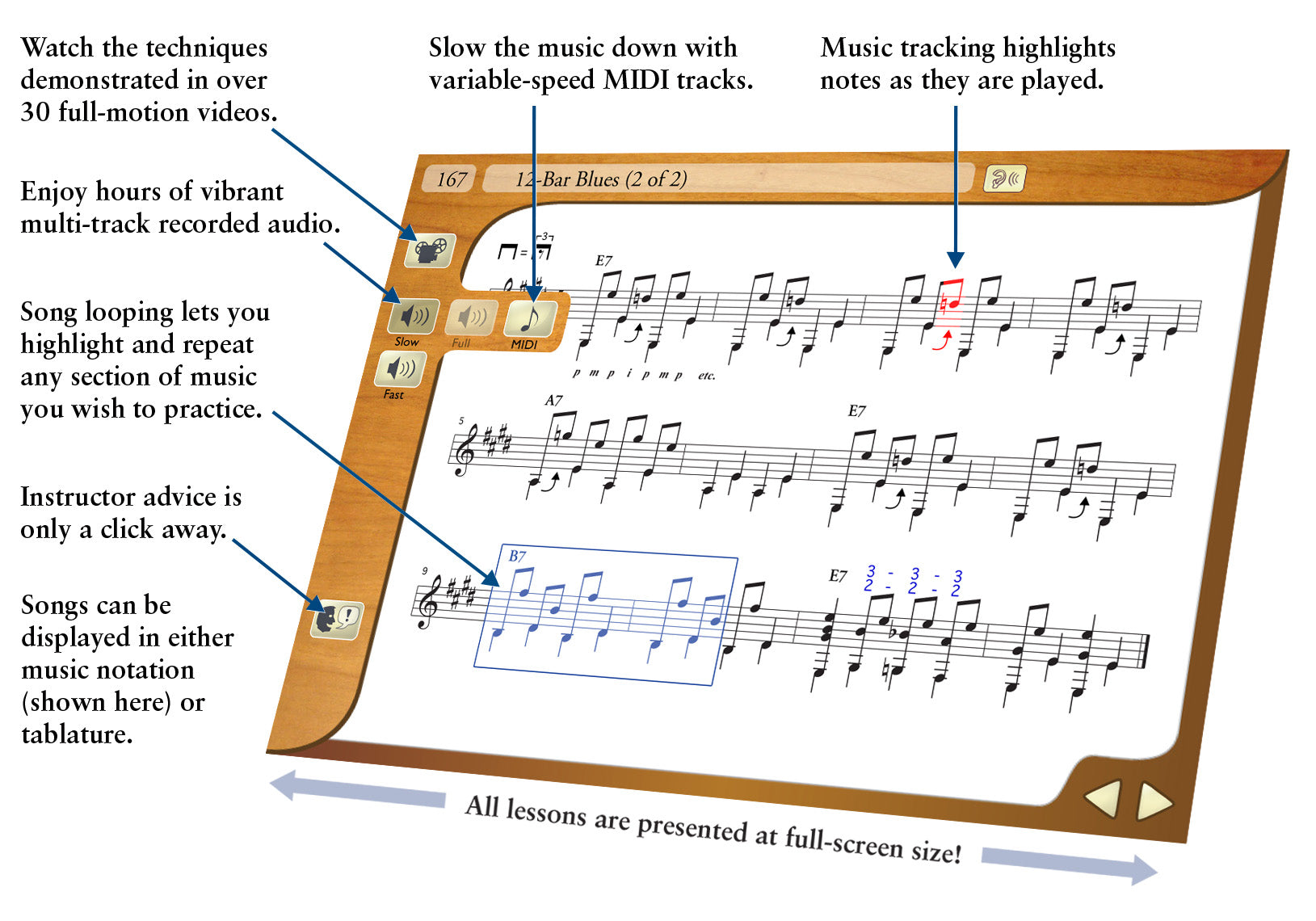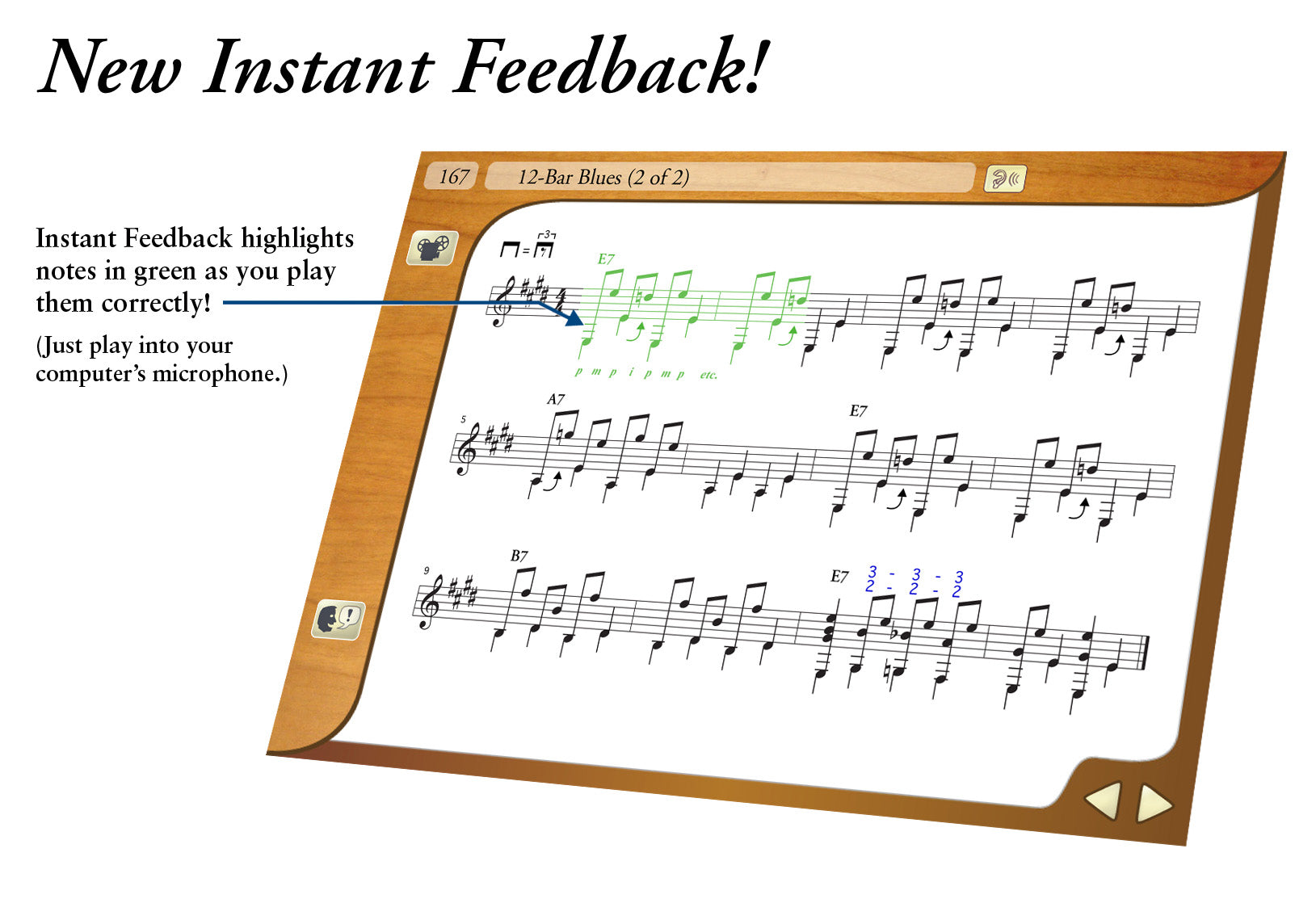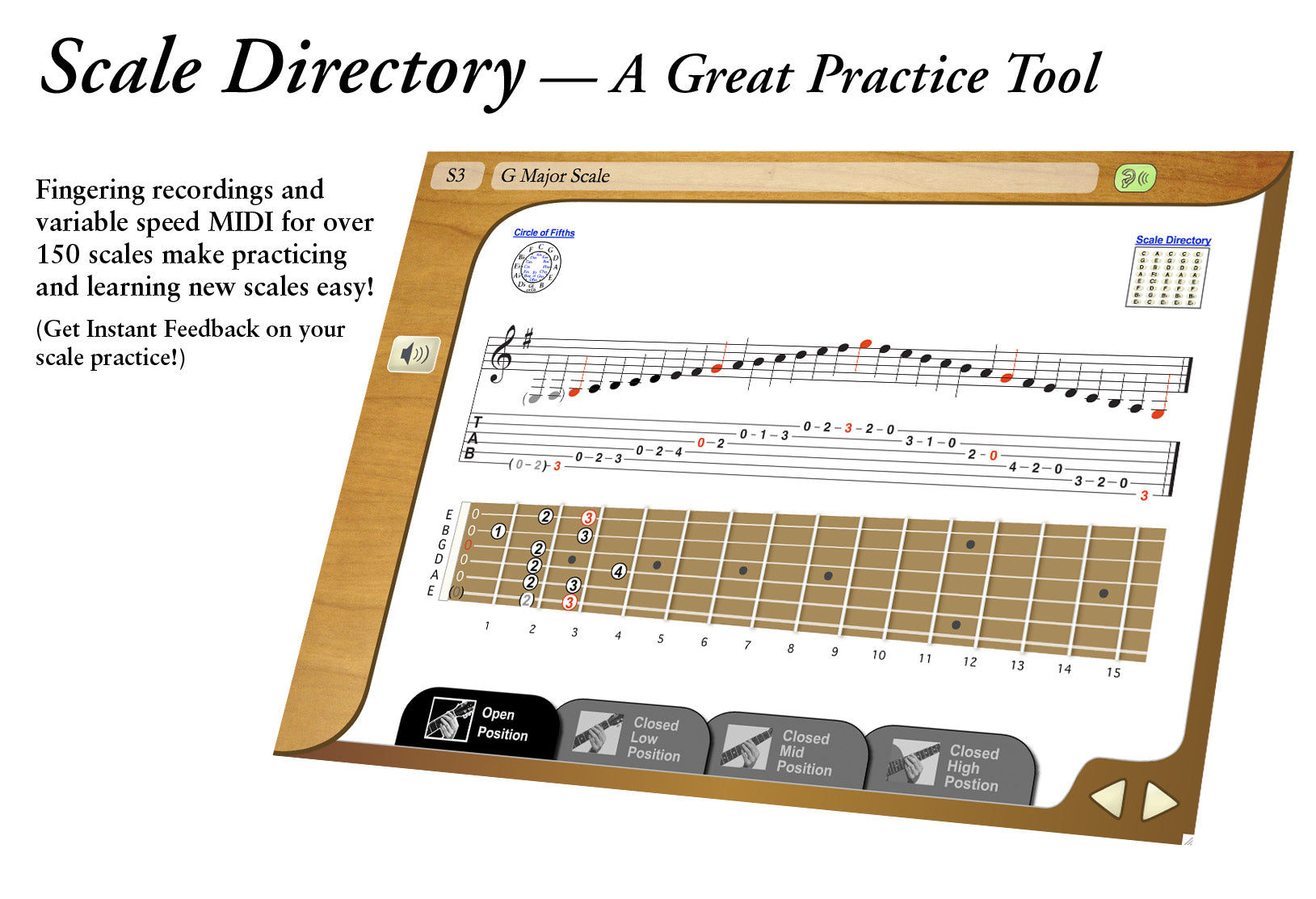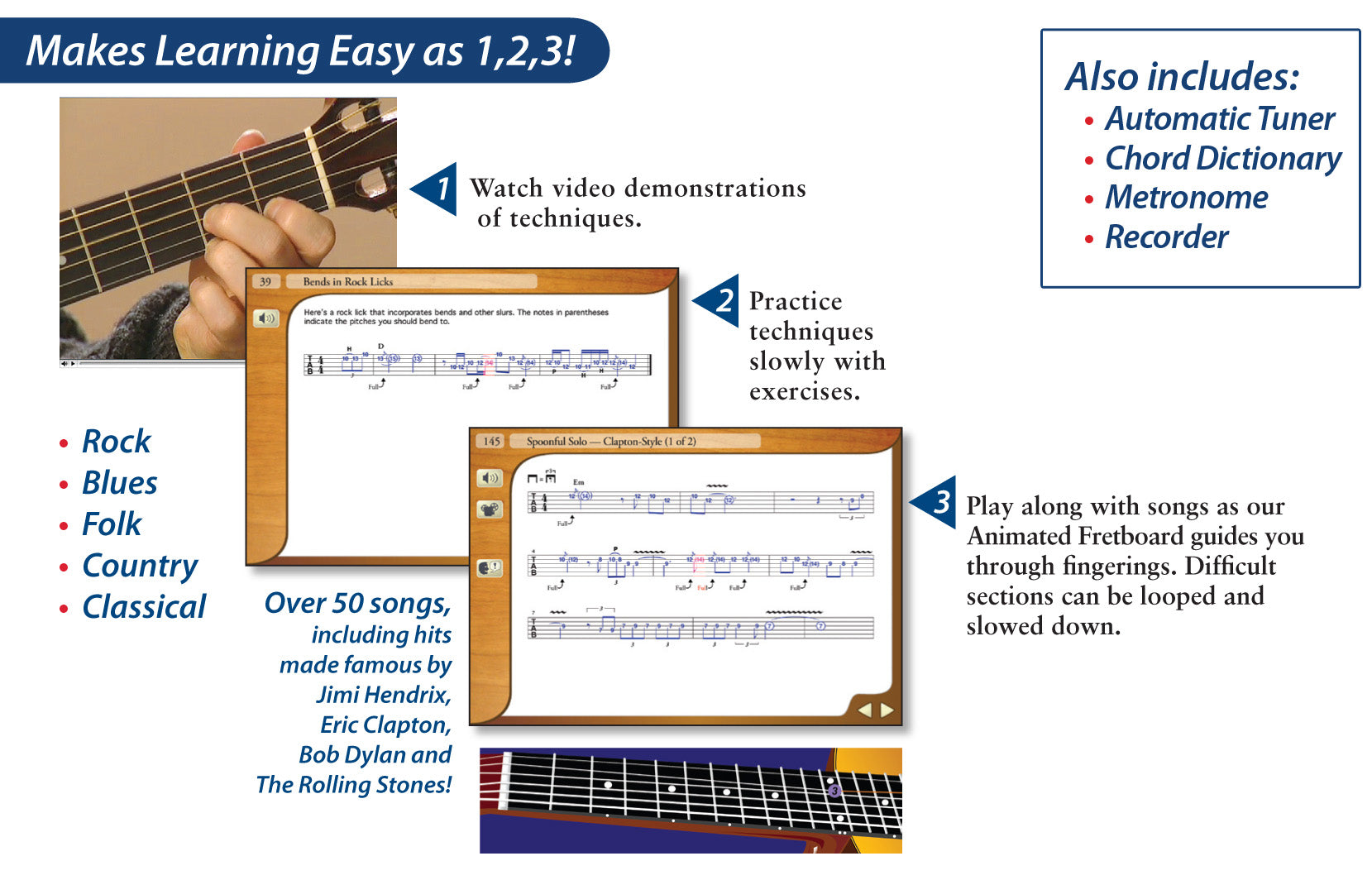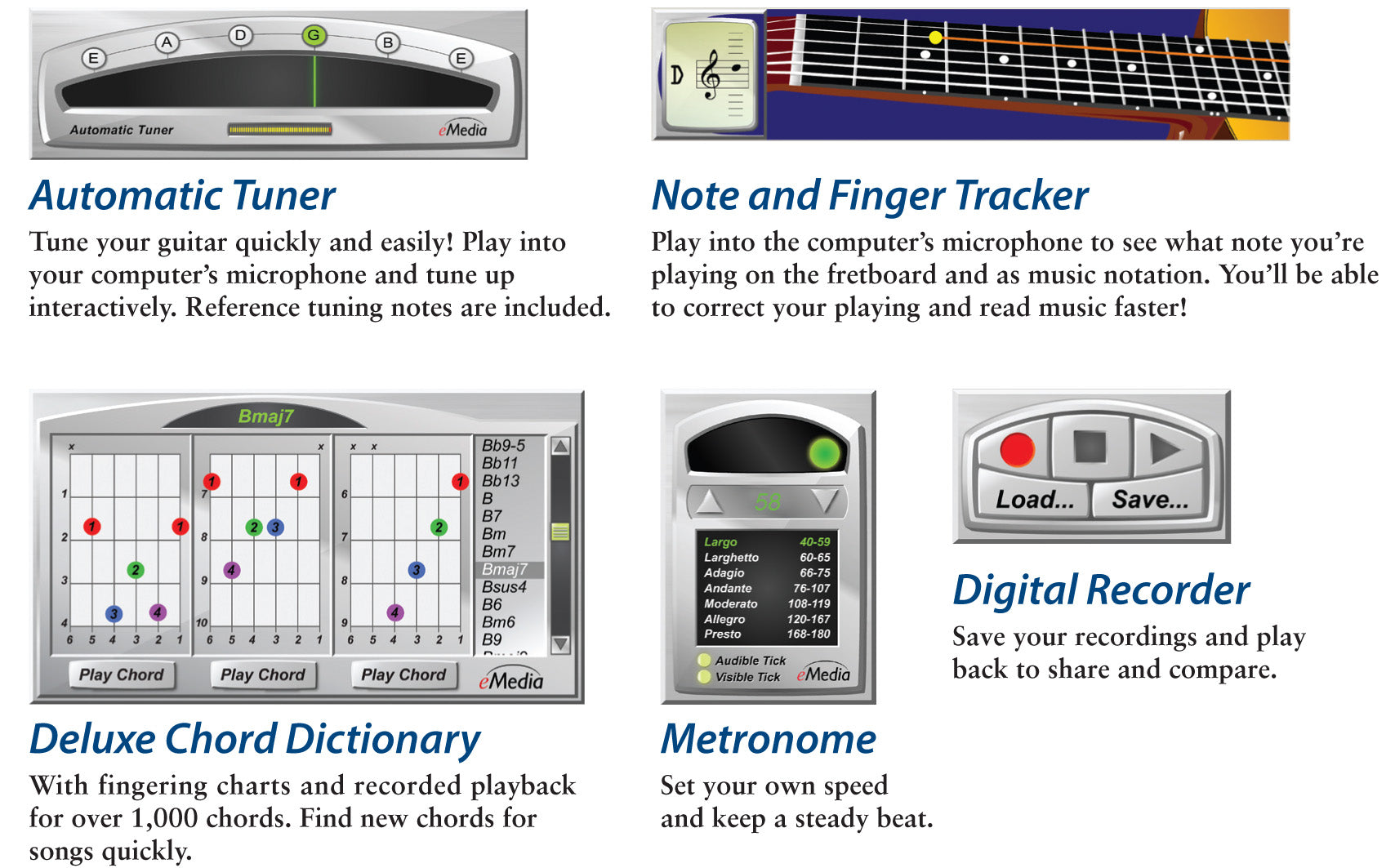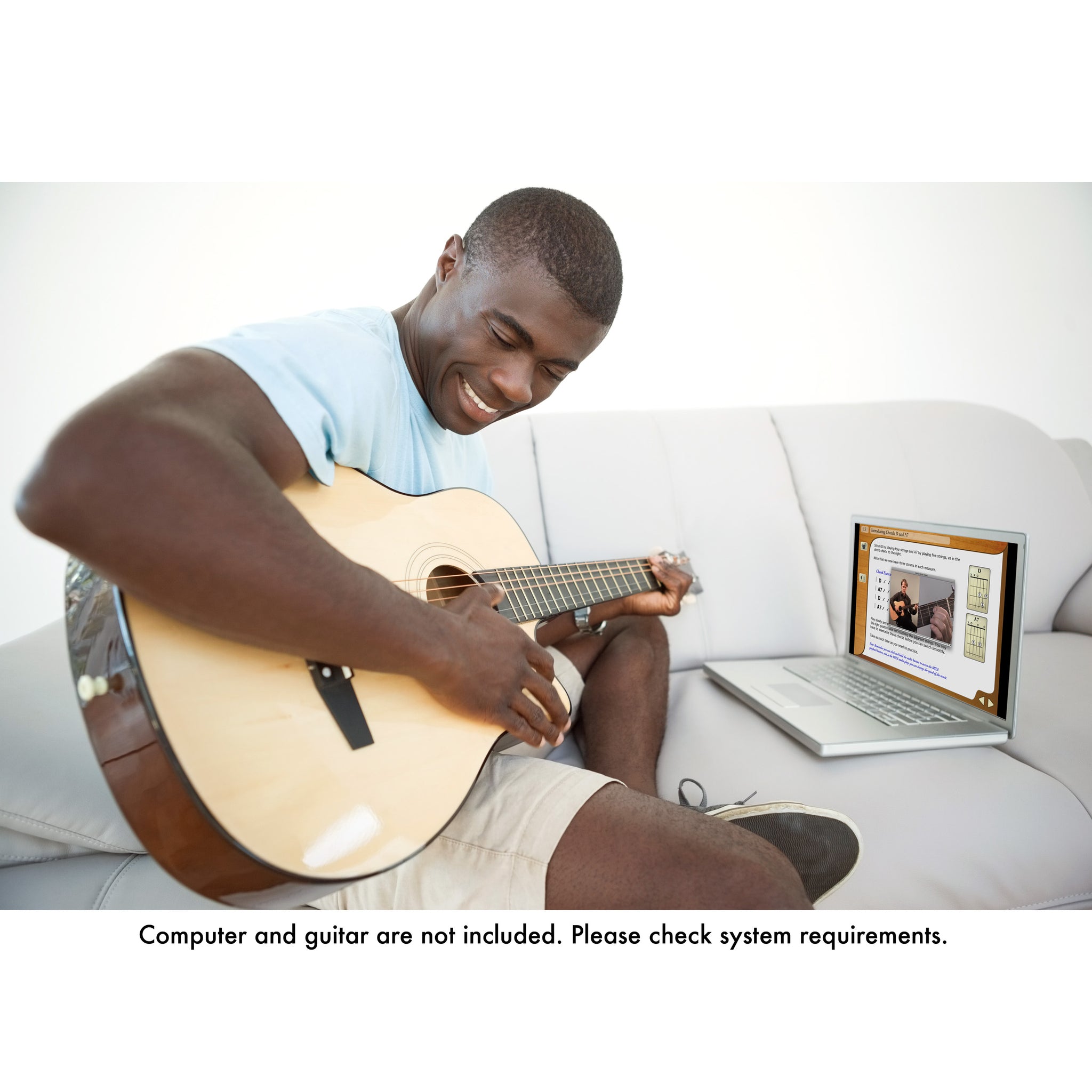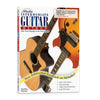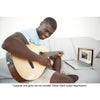eMedia Intermediate Guitar Method
“I used to teach guitar, and eMedia Guitar Method is the greatest because it centers around playing songs. And if it’s not about playing songs, what’s it about?”
– Nancy Wilson, guitarist/vocalist of Heart
- SKU: EG10112DLWS
Discount Code Found:
However, this item is currently on sale, and discount codes may not be combined with other offers.
Click ‘Add to Cart.’ Then ‘Go to Cart’ and click ‘Proceed to Checkout’ to see it applied on the next page (if applicable to your order). Discount codes may not be combined with other offers.
Click ‘Add to Cart.’ Then ‘Go to Cart’ and click ‘Proceed to Checkout’ to see it applied on the next page (if applicable to your order).
Learn How to Play Lead Guitar, Jazz Chords, New Fingerpicking Patterns, Music Theory, and More
Take Your Guitar Playing to the Next Level!
Enhance both rhythm guitar and lead guitar technique with eMedia Intermediate Guitar Method. This complete method features over 170 guitar lessons designed to advance your playing and was created by music professor and award-winning guitarist Kevin Garry, Ph.D. University of Colorado-Boulder. Guitar scales, Travis fingerpicking, jazz chords, strumming patterns, bar chords (barre chords), and more are covered in these intermediate-to-advanced guitar lessons. Learn guitar songs with classic riffs like those played by Eric Clapton and Jimi Hendrix. The included rock and blues lessons use guitar scales, string bends, and vibrato to teach you how to play lead guitar. eMedia Interactive Feedback technology (not found in video guitar lessons) helps you to learn faster!

In the over 170 step-by-step guitar lessons, you’ll learn to play solos like the ones Eric Clapton and Jimi Hendrix made famous, using newly acquired skills such as hammer-ons, pull-offs, bends, vibrato, and slides. Barre chords and different strumming styles are covered in the rhythm chapters, and there’s a fingerstyle chapter as well. Intervals, scales, and the basics of improvisation are also covered in this comprehensive volume. As with eMedia Guitar Method, your instructor Kevin Garry, Ph.D., provides clear and friendly instruction.
eMedia Intermediate Guitar Method features songs in a variety of genres to make learning fun and memorable – including Rock, Blues, Folk, Country, and Classical! Our latest version includes dynamic, enhanced, multi-track audio playback of hit songs popularized by well-known artists, such as:
- “All Along the Watchtower” – made famous by Bob Dylan
- “All Along the Watchtower” – rock version made famous by Jimi Hendrix
- “Spoonful” – made famous by Eric Clapton, Willie Dixon, and The Rolling Stones
- “Jet Airliner” – The Steve Miller Band
- “Drive On” – Johnny Cash
- “Time in a Bottle” – Jim Croce
- “Für Elise” – Ludwig van Beethoven
- “Malagueña” – Ernesto Lecuona
- “Touch of Grey” – The Grateful Dead
- “I’m Your Captain/Closer to Home” – Grand Funk Railroad
- “Too Much to Lose” – made famous by Jeff Beck
- “Sloop John B” – made famous by The Beach Boys.
... and many more!
Play Hit Songs!


Instant Feedback shows you when you play the correct notes on your guitar as you progress through an exercise. With a microphone connected to your computer and a guitar in your hands, play the notes in the exercise (or song) on any screen featuring the “ear” icon in the upper right corner and the computer will highlight the notes for you in green. You’ll discover that reading tablature and music notation is easier than you ever thought possible!
Improve Your Guitar Skills and Techniques

Scale Directory Fingerings, recordings and variable-speed MIDI for over 150 scales make practicing and learning new scales easy. When scales are introduced in the lesson material, they are followed by sample songs applying those scales, making the learning experience practical and fun.

Music Theory An interactive Circle of Fifths helps teach music theory and is linked to scales in the Scale Directory chapter in Intermediate Guitar Method. Intervals, chord construction, the basics of improvisation, and modes are also covered.
 Video Instruction Professional guitar instructor Kevin Garry, Ph.D. guides you in over 30 videos with demonstrations of techniques.
Video Instruction Professional guitar instructor Kevin Garry, Ph.D. guides you in over 30 videos with demonstrations of techniques.


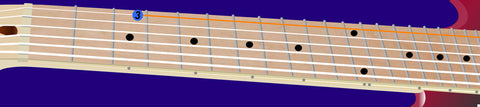

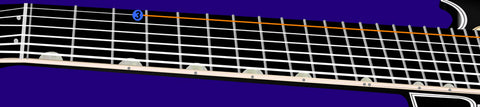

The Animated Fretboard displays fingering positions as the music plays. It allows you to see exactly how to play the song on a guitar fretboard as you hear the music. Since you can highlight and loop any section of the music (or even double-click on a single note in the music), you can use the Animated Fretboard to make difficult sections or quick changes easier to manage and learn. The Animated Fretboard makes it simple to follow along with the lesson content. Includes option for both right- and left-handed views; and, just for fun, choose from six different fretboard skins modeled after classic guitars!

 Learn via guitar tablature or standard music notation through this easily accessible menu option.
Learn via guitar tablature or standard music notation through this easily accessible menu option.
 Use Variable-Speed MIDI Tracks to speed up or slow the tempo down as desired. Use this in combination with the looping feature, and you can learn at the pace best suited to you!
Use Variable-Speed MIDI Tracks to speed up or slow the tempo down as desired. Use this in combination with the looping feature, and you can learn at the pace best suited to you!
 Music Tracking highlights the music and lyrics as they’re heard, making it easy to follow along on guitar.
Music Tracking highlights the music and lyrics as they’re heard, making it easy to follow along on guitar.
 Tune your guitar quickly and easily. A precision gauge Guitar Tuner allows you to play into your computer’s microphone and tune up interactively. Reference guitar tuning notes are also included.
Tune your guitar quickly and easily. A precision gauge Guitar Tuner allows you to play into your computer’s microphone and tune up interactively. Reference guitar tuning notes are also included.
 The Chord Dictionary includes fingering charts and recorded playback for over 1,000 guitar chords. Find new chords for songs quickly.
The Chord Dictionary includes fingering charts and recorded playback for over 1,000 guitar chords. Find new chords for songs quickly.
 With a Metronome, set your tempo and practice keeping a steady beat with audio and visual indicators.
With a Metronome, set your tempo and practice keeping a steady beat with audio and visual indicators.
 Use the Recorder to save your recordings and play back to share and compare.
Use the Recorder to save your recordings and play back to share and compare.
Attention Educators, please visit our academic product page for information on using this product in schools or for private group instruction.
Learn How to Play Lead Guitar, Jazz Chords, New Fingerpicking Patterns, Music Theory, and More
Take Your Guitar Playing to the Next Level!
Enhance both rhythm guitar and lead guitar technique with eMedia Intermediate Guitar Method. This complete method features over 170 guitar lessons designed to advance your playing and was created by music professor and award-winning guitarist Kevin Garry, Ph.D. University of Colorado-Boulder. Guitar scales, Travis fingerpicking, jazz chords, strumming patterns, bar chords (barre chords), and more are covered in these intermediate-to-advanced guitar lessons. Learn guitar songs with classic riffs like those played by Eric Clapton and Jimi Hendrix. The included rock and blues lessons use guitar scales, string bends, and vibrato to teach you how to play lead guitar. eMedia Interactive Feedback technology (not found in video guitar lessons) helps you to learn faster!

In the over 170 step-by-step guitar lessons, you’ll learn to play solos like the ones Eric Clapton and Jimi Hendrix made famous, using newly acquired skills such as hammer-ons, pull-offs, bends, vibrato, and slides. Barre chords and different strumming styles are covered in the rhythm chapters, and there’s a fingerstyle chapter as well. Intervals, scales, and the basics of improvisation are also covered in this comprehensive volume. As with eMedia Guitar Method, your instructor Kevin Garry, Ph.D., provides clear and friendly instruction.
eMedia Intermediate Guitar Method features songs in a variety of genres to make learning fun and memorable – including Rock, Blues, Folk, Country, and Classical! Our latest version includes dynamic, enhanced, multi-track audio playback of hit songs popularized by well-known artists, such as:
- “All Along the Watchtower” – made famous by Bob Dylan
- “All Along the Watchtower” – rock version made famous by Jimi Hendrix
- “Spoonful” – made famous by Eric Clapton, Willie Dixon, and The Rolling Stones
- “Jet Airliner” – The Steve Miller Band
- “Drive On” – Johnny Cash
- “Time in a Bottle” – Jim Croce
- “Für Elise” – Ludwig van Beethoven
- “Malagueña” – Ernesto Lecuona
- “Touch of Grey” – The Grateful Dead
- “I’m Your Captain/Closer to Home” – Grand Funk Railroad
- “Too Much to Lose” – made famous by Jeff Beck
- “Sloop John B” – made famous by The Beach Boys.
... and many more!
Play Hit Songs!


Instant Feedback shows you when you play the correct notes on your guitar as you progress through an exercise. With a microphone connected to your computer and a guitar in your hands, play the notes in the exercise (or song) on any screen featuring the “ear” icon in the upper right corner and the computer will highlight the notes for you in green. You’ll discover that reading tablature and music notation is easier than you ever thought possible!
Improve Your Guitar Skills and Techniques

Scale Directory Fingerings, recordings and variable-speed MIDI for over 150 scales make practicing and learning new scales easy. When scales are introduced in the lesson material, they are followed by sample songs applying those scales, making the learning experience practical and fun.

Music Theory An interactive Circle of Fifths helps teach music theory and is linked to scales in the Scale Directory chapter in Intermediate Guitar Method. Intervals, chord construction, the basics of improvisation, and modes are also covered.
 Video Instruction Professional guitar instructor Kevin Garry, Ph.D. guides you in over 30 videos with demonstrations of techniques.
Video Instruction Professional guitar instructor Kevin Garry, Ph.D. guides you in over 30 videos with demonstrations of techniques.


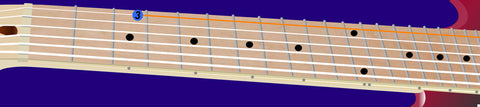

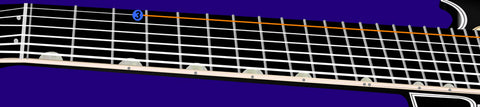

The Animated Fretboard displays fingering positions as the music plays. It allows you to see exactly how to play the song on a guitar fretboard as you hear the music. Since you can highlight and loop any section of the music (or even double-click on a single note in the music), you can use the Animated Fretboard to make difficult sections or quick changes easier to manage and learn. The Animated Fretboard makes it simple to follow along with the lesson content. Includes option for both right- and left-handed views; and, just for fun, choose from six different fretboard skins modeled after classic guitars!

 Learn via guitar tablature or standard music notation through this easily accessible menu option.
Learn via guitar tablature or standard music notation through this easily accessible menu option.
 Use Variable-Speed MIDI Tracks to speed up or slow the tempo down as desired. Use this in combination with the looping feature, and you can learn at the pace best suited to you!
Use Variable-Speed MIDI Tracks to speed up or slow the tempo down as desired. Use this in combination with the looping feature, and you can learn at the pace best suited to you!
 Music Tracking highlights the music and lyrics as they’re heard, making it easy to follow along on guitar.
Music Tracking highlights the music and lyrics as they’re heard, making it easy to follow along on guitar.
 Tune your guitar quickly and easily. A precision gauge Guitar Tuner allows you to play into your computer’s microphone and tune up interactively. Reference guitar tuning notes are also included.
Tune your guitar quickly and easily. A precision gauge Guitar Tuner allows you to play into your computer’s microphone and tune up interactively. Reference guitar tuning notes are also included.
 The Chord Dictionary includes fingering charts and recorded playback for over 1,000 guitar chords. Find new chords for songs quickly.
The Chord Dictionary includes fingering charts and recorded playback for over 1,000 guitar chords. Find new chords for songs quickly.
 With a Metronome, set your tempo and practice keeping a steady beat with audio and visual indicators.
With a Metronome, set your tempo and practice keeping a steady beat with audio and visual indicators.
 Use the Recorder to save your recordings and play back to share and compare.
Use the Recorder to save your recordings and play back to share and compare.
Attention Educators, please visit our academic product page for information on using this product in schools or for private group instruction.
Contents Summary
Introduction
Contents; review of basics including tablature, music notation and notes on the fretboard.
I. Melodic Guitar – Left-Hand Techniques
Hammer-ons, pull-offs, triplet slurs, trills, vibrato, slides and bends introduced in riffs and songs such as “Crawdad Hole,” “Jesu,” “Largo,” “Scarborough Fair,” “House of the Rising Sun” and 12-bar blues solo.
II. Rhythm Guitar – Barre Chords
E-shape and A-shape barre chords; chord progressions; interactive chord charts for all positions, barre chord excerpts for “Midnight Special,” “Watchtower” and “Touch of Grey;” chord charts; symbols.
III. Strumming Styles – Folk, Country, Blues & Rock
Bass-strum techniques; shuffle rhythm; palm muting; songs including “All Along the Watchtower,” “Drive On,” “Touch of Grey,” “Jet Airliner,” “I’m Your Captain,” “Sloop John B.”
IV. Using Scales and Building Chords
Intervals; scales (major, minor, blues, country, rock and other); chord construction (triads, seventh, extended and altered chords); circle of fifths; improvisation basics.
V. Guitar Solos
“Spoonful” (Dixon- and Clapton-style); “Touch of Grey” (Garcia); “Too Much to Lose” (Jeff Beck); “All Along the Watchtower” (Hendrix-style).
VI. Fingerstyle Guitar
Travis and arpeggio style; picking variations; harmonics; songs including “Dreamboat Annie,” “Time in a Bottle,” 12-bar blues, “Greensleeves,” “Für Elise,” “Malagueña,” “Romanza.”
Scale Directory
Major, natural minor, blues, major pentatonic (country), minor pentatonic (rock) in open and closed (movable) fingerings.
Appendix
Button symbols; program commands; tuner; chord dictionary; recorder; metronome; etc.
What reviewers are saying...
 “eMedia Music’s instrument training programs are complete.”
“eMedia Music’s instrument training programs are complete.”– The New York Times, March 13, 2019
“You’ll be strumming, trilling and playing solos in no time.”
– Windows Magazine, Product of the Month
“For guitarists who want to improve... a great way to learn guitar independently at your own speed.”
– Musician Magazine
“An extremely comprehensive tutorial... it’s rare to see someone use the level of foresight and planning that eMedia has on here.”
– Ink 19 Magazine
“Could keep a budding Eric Clapton or Chet Atkins busy for many months, which is more than can be said for most computer games on the market these days.”
– Halifax Herald
What customers are saying...
“I rate it 5/5 stars. Would recommend it to anyone looking to improve their playing. The reason I play in the first place is because of the beginner method.”
– Colin H. of Boynton Beach, FL
“It’s really a pleasure to learn playing guitar with this method.”
– Jacques Szymanski of France
“I like it because it is easy since it has a good methodology; I mean the step by step teaching makes the learning process easy to follow and enjoy. I tried other methods, and I think this is the best.”
– Ernesto Veliz of Houston, TX
“I love the Intermediate eMedia disk. It provides me with hours of enjoyment, and I’m learning such great stuff. Keep them coming!”
– Barbara Rosa of Edmonton, AB
“Easy to follow lessons, very good!”
– Noah Smith
“I like it because it covers all you need to learn. They show you how, and you practice until you can play with the song or lesson.”
– James McCune of Cleveland, OH
“Am learning how to do hammer-ons and other licks that I have only read about in books. Fun!”
– Leon Sanders
“I have several guitar programs and this is better than any of them. I have learned more in a couple months, than I did in almost 2 yrs. with them!”
– James Isaacs of Lancaster, OH
“Keep up the good work!”
– Paul Grubbs of Leetonia, OH
“I am enjoying learning from eMedia Intermediate Guitar Method. It’s great to build on songs that were taught in the beginner lessons.”
– Mark of PA
“Great program. I have used it a lot. It has helped me learn different styles of playing and knowledge of some music theory to boot.”
– Paul Wilson of Columbia Falls, MT
“The lessons have been fun but challenging and are a good continuation for those who have successfully worked their way through your beginner’s level program.”
– Ralph Andrews of Prospect Park, PA
“Really enjoying the guitar method. Have basic and intermediate. I kind of go back and forth. Software has me excited about picking up the guitar again.”
– Tim Nabors of Milford, OH
“The eMedia approach is great and has me falling in love with my guitar all over again! Thank you, so much!!!”
– Michael Troyer of Cincinnati, OH
“Interactive tools are exceptional. We love the play along and how you can isolate a small section and loop it.”
– Robert Doole of Tecumseh, KS
“I am learning at my own pace, which is nice, but slow. I really like the software.”
– Marvin Biver of Okeechobee, FL
“Very well formatted. Allows you to learn at your own rate. Has a facilitator available at the touch of a button. I really enjoy the animated fretboard.”
– Chuck Poe of Jonesville, NC
“Excellent learning tool.”
– Art Barrett of Grand Isle, VT
“It is giving [me] something to interact with – which is encouraging me to play more.”
– Lynne Barber of Bristol, UK
“The lessons are well thought out, and they proceed at the right pace and level. I started with eMedia Beginning..., and I am a better guitar player now.”
– Tom Beatty of Oakland, CA
“It is a great learning tool!”
– Wilhelm Ladik of St-Sauveur, Québec
“I am really enjoying the instructions. I have been playing for years and found this is what is getting me out of the rut I was in. Thank you, and I look forward to using more of your products.”
– James Kendall of Swartz Creek, MI
“Have really enjoyed the course and would have no hesitation recommending it to anyone.”
– Tom Brannan of Townsville, Queensland, Australia
“The materials I went through are very helpful and easy to understand. Some of them take me back to the basic and brush up things I once knew well.”
– Hilda of Burnaby, BC, Canada
“This method is a great opportunity to learn and study with the facility to return and practice anytime you need. Nice experience.”
– Andrés Granados of Alajuela, Costa Rica
“Very pleased.”
– Clark Ron of Pottsboro, Texas
“I’ve been intrigued for years at the prospect of learning to play guitar. However, it always felt like such a huge mountain to climb. I am completely impressed with the progress I have made with both eMedia Guitar Methods. Thanks much.”
– Marc Leek of Maryville, IL
“This is so user friendly, to get around this application. I would recommend this eMedia to anyone. Great lessons, audio, video. It’s a keeper!!!”
– Leo Milashoski of AZ
“Very nice product and is serving me well.”
– Ross Bogle of Worden, IL
“So far, so good. I look forward to the lessons and am learning good fun stuff.”
– Stephen Thornsberry
“I love eMedia software. My only regret is that I didn’t discover them when I first started to learn to play guitar.”
– Gene Soper of El Paso, TX
“I have played guitar for about 20 years until 2 years ago I quit. I recently have a renewed interest and had been searching for lessons. I decided on eMedia Intermediate Guitar Method, and I am satisfied I have chosen the right way. Renew and learn at my pace.”
– Ricky Marshall of Bybee, TN
“Hard, but fun.”
– Jeff Johnson of Lead Hill, AK
“I really enjoy this program. I’m learning a lot of things that I should have learned in lessons. Who knew?”
– Barb Waters of Cedar Falls, IA
“Great instruction. Simple, easy to follow, and allows me to work at my own pace. Great tools included with the program.”
– Richard Rodden of Lexington, SC
“All eMedia programs are terrific. More than expected. Have used all programs for guitar and love them all.”
– Greg Graziano of Canyonville, OR
“Clear and easy to follow instructions. Just started to learn and I feel as though progress will be quite easy.”
– Norman Pickard of Skipton, Yorkshire
“Really enjoy the course. Have been playing for over 40 years and good brush up for me. Especially learning to read music as I am self taught and working on lead guitar solos. Also took the Guitar Method...”
– Dale Lindsey of Medina, OH
System requirements
Windows®: Windows 11 / 10 / 8 / 7 / Vista / XPDownload or CD-ROM Macintosh®: macOS 10.5 to 10.14 *
Download or CD-ROM
Internet connection recommended for online activation. Requires a Windows desktop, laptop, or tablet device; or a 32-bit (only) Mac desktop or laptop computer. Not compatible with iPhones, iPads, Android, or Chromebook devices.
* Attention Mac Users Beginning with macOS 10.15 (Catalina), Apple has eliminated the option to run 32-bit apps on the Mac. If you wish to continue using our applications, which currently require 32-bit support, do not upgrade your operating system past Mac OS 10.14 (Mojave). Alternatively, you can retain an older Mac operating system on a separate drive partition. eMedia developers are currently working on software updates to support Catalina and future versions of macOS, but this is a major undertaking. We are currently unable to foresee how long it will take us to create these new versions. If you purchased your eMedia Mac software on or after September 7, 2019, upon receiving proof of purchase we will provide you with a free upgrade to a macOS 10.15 (Catalina)-compatible version of an eMedia application when it becomes available. All other registered owners of eMedia software will be qualified for discounted upgrades.
Questions about system requirements? Contact our technical support department.