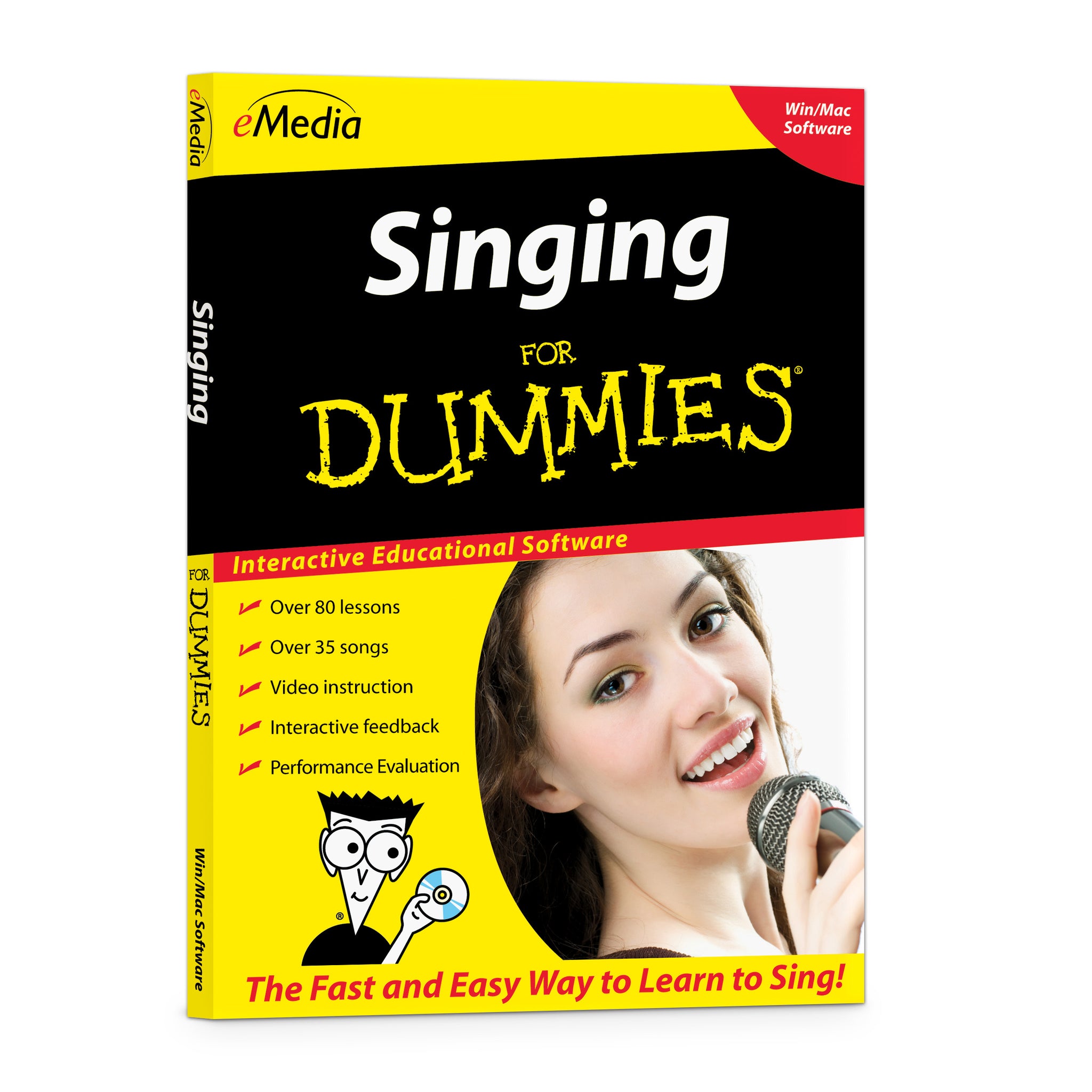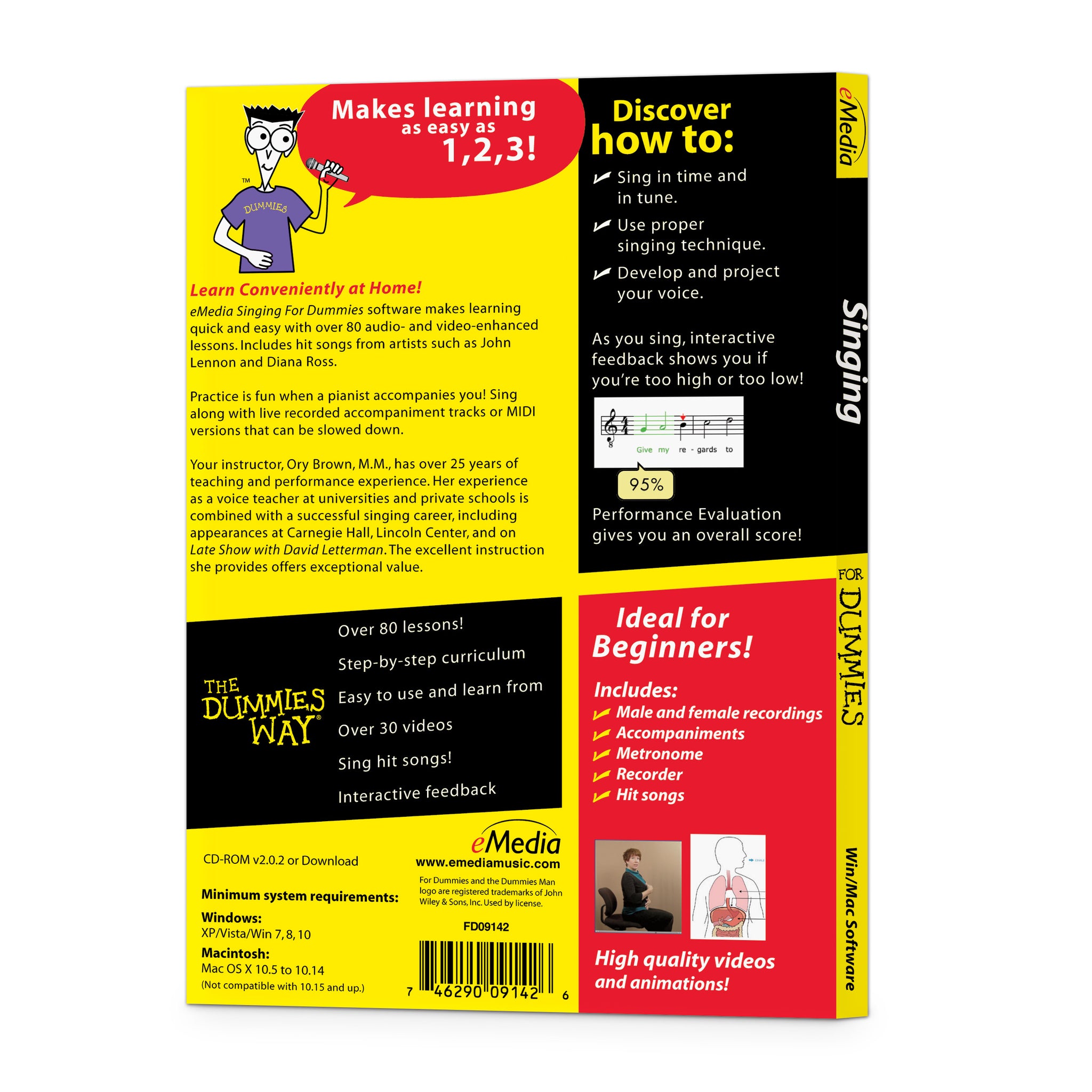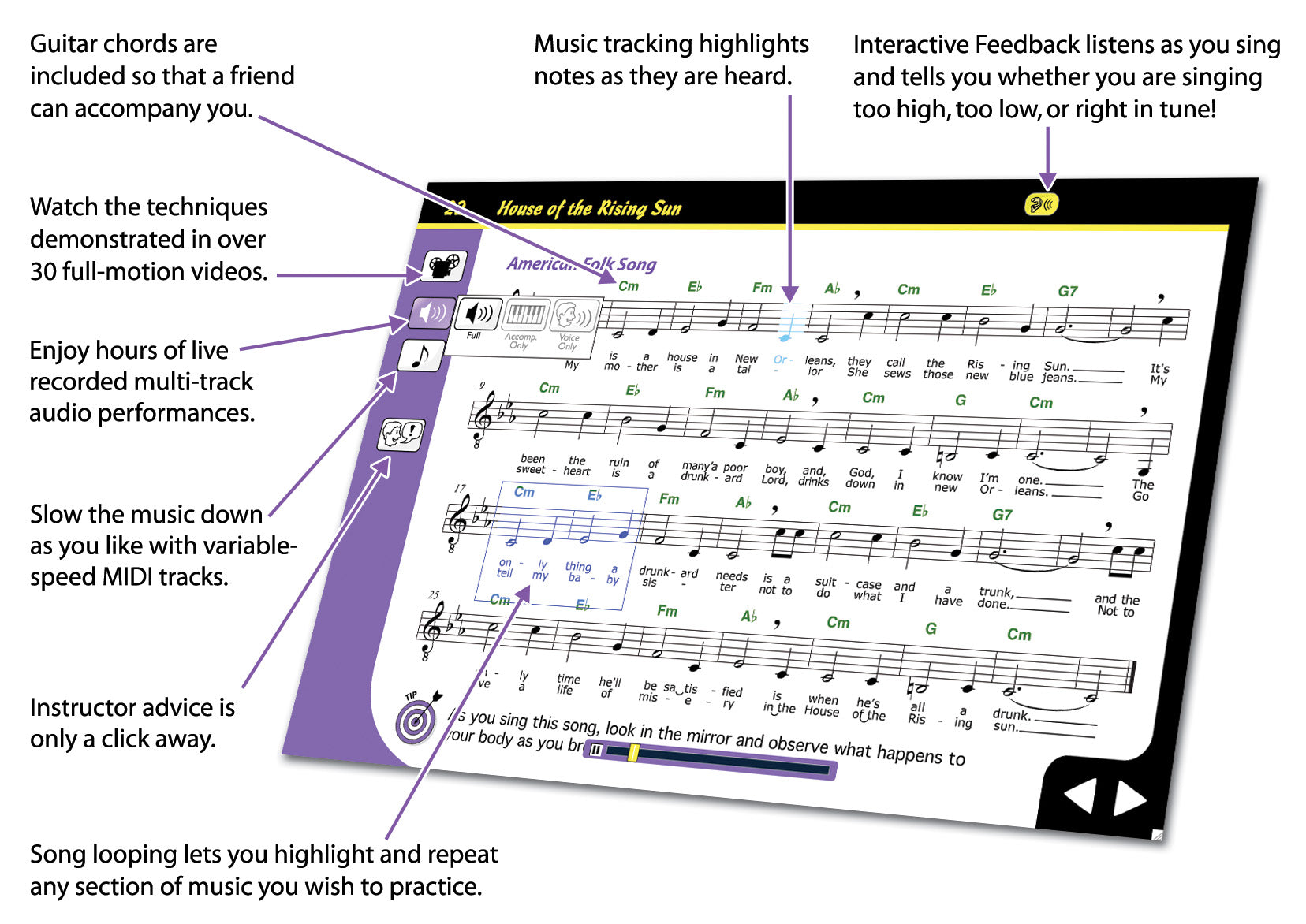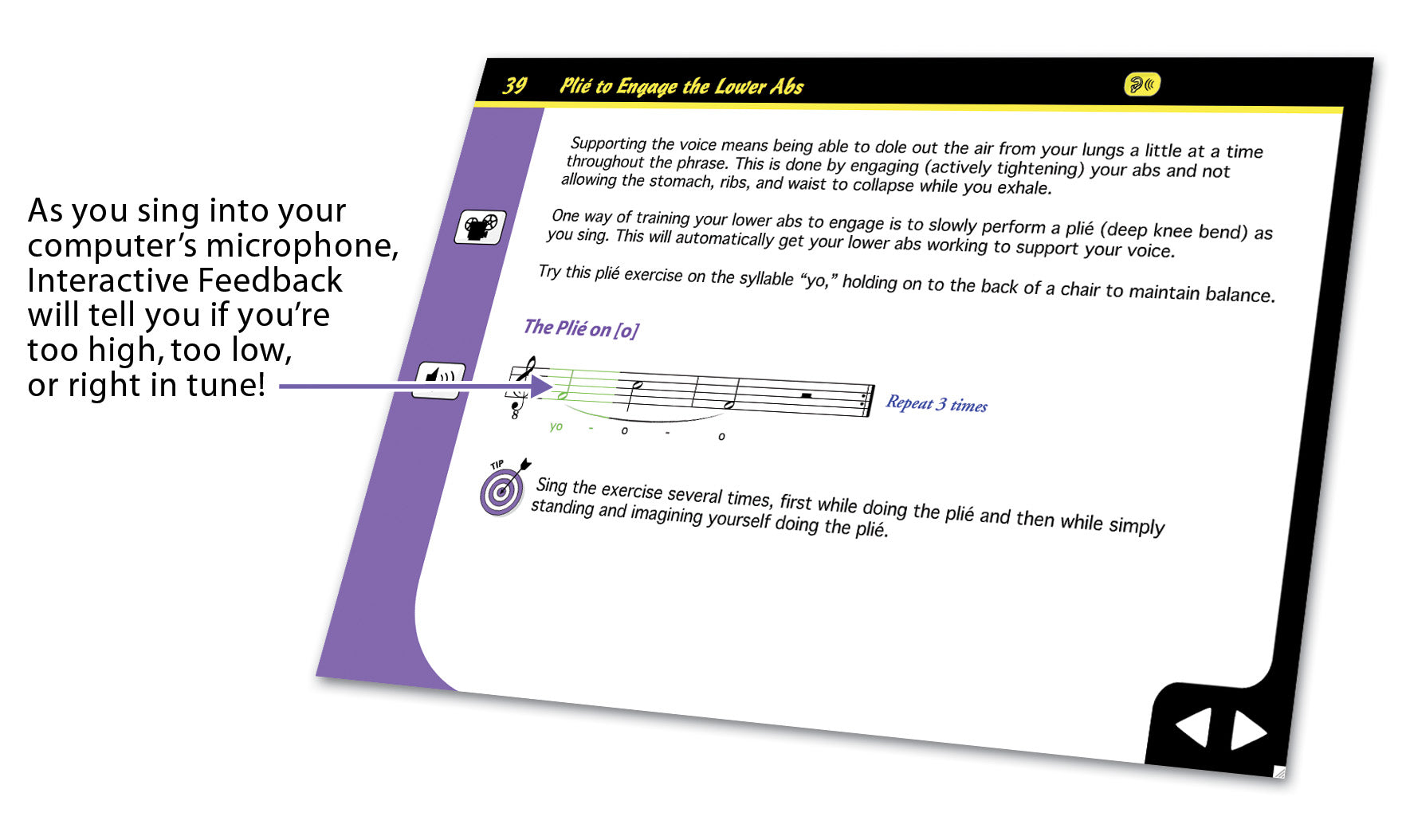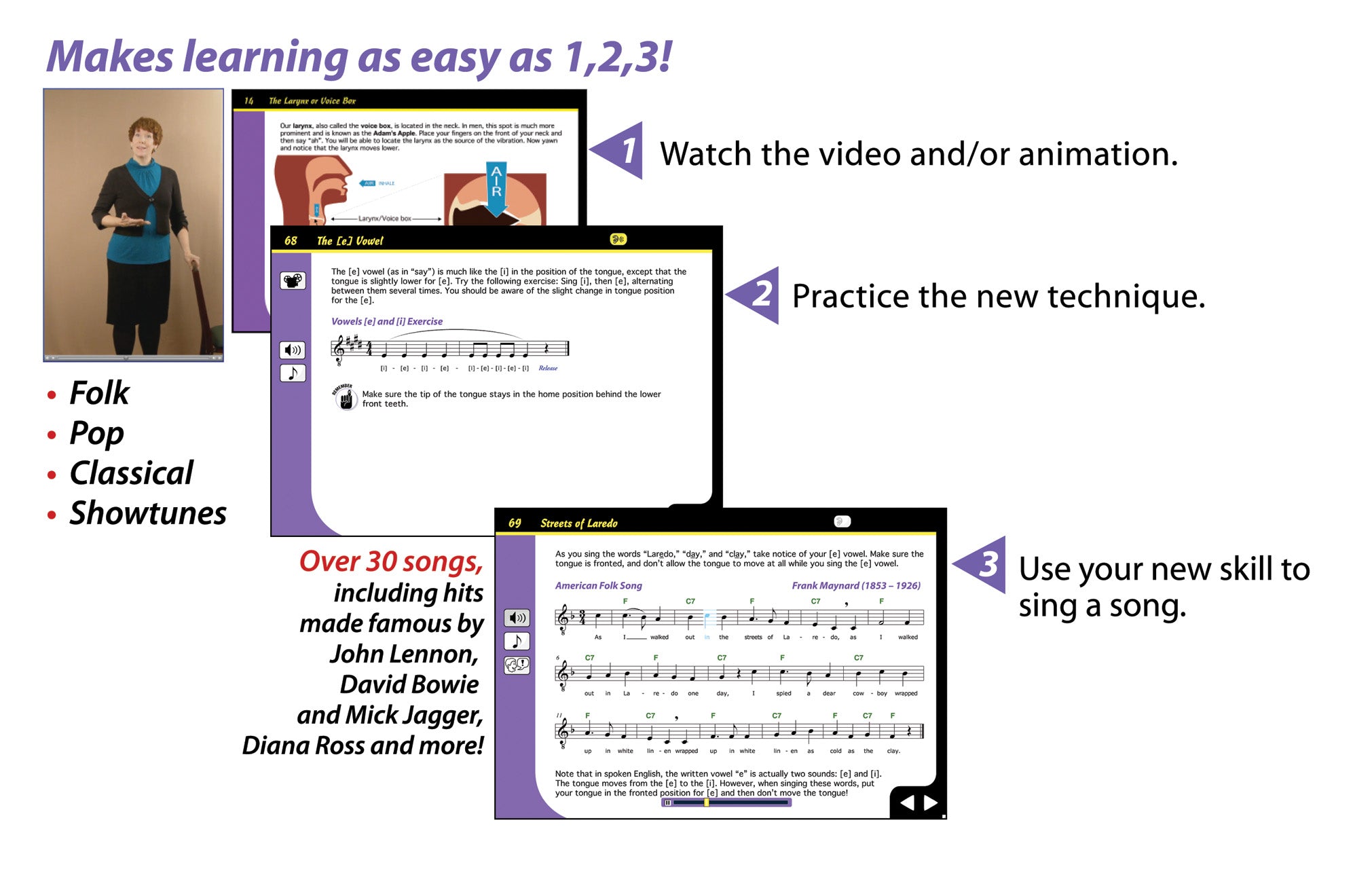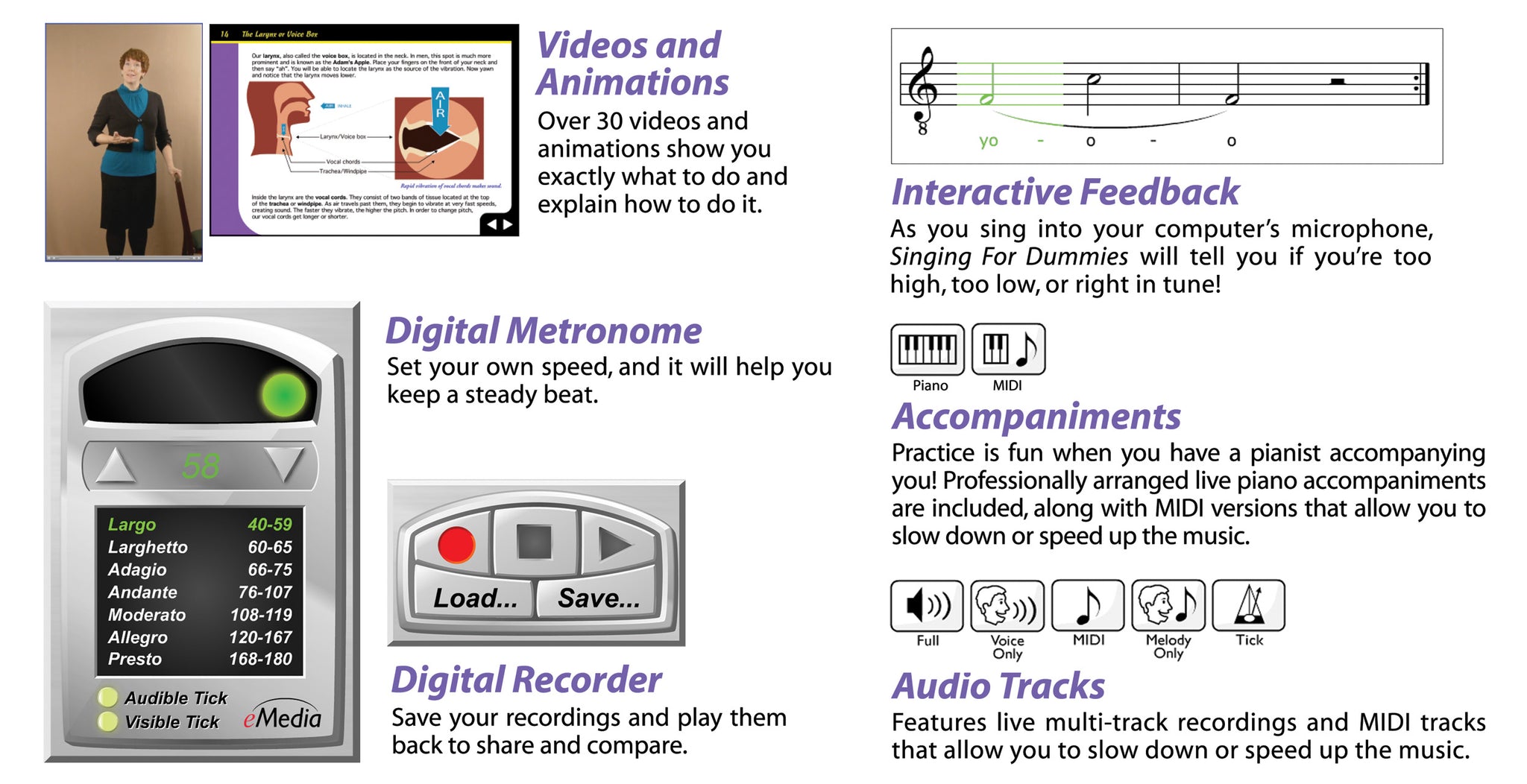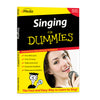eMedia Singing For Dummies
With more than 200 million books in print and over 2,000 titles, Dummies is the most widely recognized and highly regarded reference series in the world. Dummies software makes learning to sing quick and easy.
- SKU: FD09142DLWS
Discount Code Found:
However, this item is currently on sale, and discount codes may not be combined with other offers.
Click ‘Add to Cart.’ Then ‘Go to Cart’ and click ‘Proceed to Checkout’ to see it applied on the next page (if applicable to your order). Discount codes may not be combined with other offers.
Click ‘Add to Cart.’ Then ‘Go to Cart’ and click ‘Proceed to Checkout’ to see it applied on the next page (if applicable to your order).
Start Singing Today the Singing For Dummies Way
Four courses in one... Female: High/Low + Male: High/Low
eMedia Singing For Dummies is the fun and easy way to learn how to sing, or how to sing better. Professional singer and voice teacher Ory Brown, M.M., guides you through over 80 easy-to-understand voice lessons. Her over 25 years of teaching and performance experience includes appearances at Carnegie Hall, Lincoln Center, and on the Late Show with David Letterman. The voice lessons included in eMedia Singing For Dummies teach you how to sing in tune, use proper singing techniques, and how to develop and project your voice.
eMedia Interactive Feedback technology listens to you sing using the computer microphone, and lets you see when you are singing a note in tune. Performance Evaluation tracks the pitch and rhythm as you sing an entire piece. Color-coded notes show where you sang flat, sharp, or in tune, and the performance is given an overall score to make it easy to see your progress. Over 35 easy songs to sing are available as live recordings for male and female voices in both high and low ranges. Songs span a variety of styles and include hits from Diana Ross and John Lennon. eMedia Singing For Dummies is an exceptional value that will help you learn to sing with confidence!

The Fast and Easy Way to Learn to Sing!
Over 80 step-by-step vocal lessons are arranged in seven chapters, the lessons cover the basics from matching pitch, essential sight reading skills, breathing, supporting the voice, understanding resonance, and how to form vowels and consonants. Lessons include a variety of exercises and songs. There are over 30 high quality videos and animations! On-screen teacher, Ory Brown, M.M., provides clear and friendly instruction.
eMedia Singing For Dummies features songs in a variety of genres to make learning fun and memorable! It’s fun to sing with a pianist accompanying you, so we’ve included professionally arranged live piano accompaniments along with MIDI versions that can be slowed down or sped up. Over 35 songs include hit songs popularized by well-known artists, such as:
- “Dancing in the Street” made famous by Martha and the Vandellas, David Bowie and Mick Jagger, and Van Halen!
- “Stop! In the Name of Love” made famous by Diana Ross and the Supremes
- “La Bamba” made famous by Los Lobos
- “House of the Rising Sun” by The Animals
- “Imagine” by John Lennon
Also included are popular songs, including “Greensleeves,” “Home on the Range,” “My Bonnie,” and many others!
Anyone Can Learn How to Sing

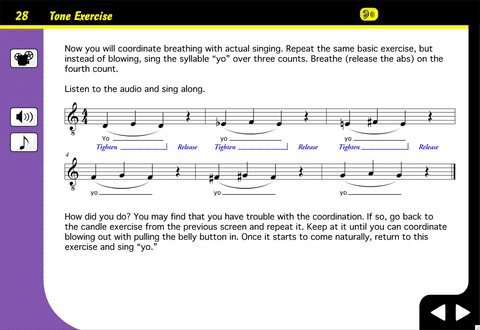
As you sing into your computer’s microphone, Interactive Feedback will tell you if you’re singing too high, too low, or right in tune! Your computer will listen as you sing and highlight correctly sung notes in green. As you reach your goal of singing the melody correctly, you’ll discover that reading music notation is easier than you ever thought possible!
 Performance Evaluation will listen to you sing the whole song and give specific feedback on mistakes as well as an overall score.
Performance Evaluation will listen to you sing the whole song and give specific feedback on mistakes as well as an overall score.
 Over 30 videos and animations show you exactly what to do and explain how to do it. Instructor Ory Brown, M.M., has over 25 years of experience as a voice teacher at universities and private schools. She also has a successful singing career; including appearances at Carnegie Hall, Lincoln Center, and on Late Show with David Letterman.
Over 30 videos and animations show you exactly what to do and explain how to do it. Instructor Ory Brown, M.M., has over 25 years of experience as a voice teacher at universities and private schools. She also has a successful singing career; including appearances at Carnegie Hall, Lincoln Center, and on Late Show with David Letterman.
 Music Tracking highlights the music and lyrics as they’re heard, making it easy to follow along.
Music Tracking highlights the music and lyrics as they’re heard, making it easy to follow along.
 Practice is fun when you have a pianist accompanying you! Professionally arranged live piano accompaniments are included.
Practice is fun when you have a pianist accompanying you! Professionally arranged live piano accompaniments are included.

Use Variable-Speed MIDI Tracks to speed up or slow the tempo down as desired. Use this in combination with the looping feature, and you can learn at the pace best suited to you!
 With a Metronome, set your tempo and practice keeping a steady beat. Provides both visual cue and/or audio tick. Full range of tempi, from largo to presto.
With a Metronome, set your tempo and practice keeping a steady beat. Provides both visual cue and/or audio tick. Full range of tempi, from largo to presto.
 Use the Recorder to save your recordings and play back to share and compare. Compare your recordings with the instructor’s version, fine tune your skills, and store musical ideas.
Use the Recorder to save your recordings and play back to share and compare. Compare your recordings with the instructor’s version, fine tune your skills, and store musical ideas.
Attention Educators, please visit our academic product page for information on using this product in schools or for private group instruction.
Also available: eMedia Singing For Dummies Level 2 and eMedia Singing For Dummies Deluxe – a 2 CD-ROM set featuring both Levels 1 and 2.
Start Singing Today the Singing For Dummies Way
Four courses in one... Female: High/Low + Male: High/Low
eMedia Singing For Dummies is the fun and easy way to learn how to sing, or how to sing better. Professional singer and voice teacher Ory Brown, M.M., guides you through over 80 easy-to-understand voice lessons. Her over 25 years of teaching and performance experience includes appearances at Carnegie Hall, Lincoln Center, and on the Late Show with David Letterman. The voice lessons included in eMedia Singing For Dummies teach you how to sing in tune, use proper singing techniques, and how to develop and project your voice.
eMedia Interactive Feedback technology listens to you sing using the computer microphone, and lets you see when you are singing a note in tune. Performance Evaluation tracks the pitch and rhythm as you sing an entire piece. Color-coded notes show where you sang flat, sharp, or in tune, and the performance is given an overall score to make it easy to see your progress. Over 35 easy songs to sing are available as live recordings for male and female voices in both high and low ranges. Songs span a variety of styles and include hits from Diana Ross and John Lennon. eMedia Singing For Dummies is an exceptional value that will help you learn to sing with confidence!

The Fast and Easy Way to Learn to Sing!
Over 80 step-by-step vocal lessons are arranged in seven chapters, the lessons cover the basics from matching pitch, essential sight reading skills, breathing, supporting the voice, understanding resonance, and how to form vowels and consonants. Lessons include a variety of exercises and songs. There are over 30 high quality videos and animations! On-screen teacher, Ory Brown, M.M., provides clear and friendly instruction.
eMedia Singing For Dummies features songs in a variety of genres to make learning fun and memorable! It’s fun to sing with a pianist accompanying you, so we’ve included professionally arranged live piano accompaniments along with MIDI versions that can be slowed down or sped up. Over 35 songs include hit songs popularized by well-known artists, such as:
- “Dancing in the Street” made famous by Martha and the Vandellas, David Bowie and Mick Jagger, and Van Halen!
- “Stop! In the Name of Love” made famous by Diana Ross and the Supremes
- “La Bamba” made famous by Los Lobos
- “House of the Rising Sun” by The Animals
- “Imagine” by John Lennon
Also included are popular songs, including “Greensleeves,” “Home on the Range,” “My Bonnie,” and many others!
Anyone Can Learn How to Sing

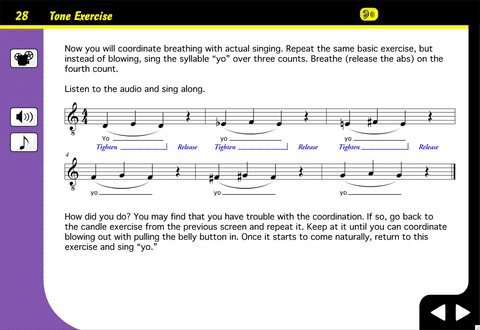
As you sing into your computer’s microphone, Interactive Feedback will tell you if you’re singing too high, too low, or right in tune! Your computer will listen as you sing and highlight correctly sung notes in green. As you reach your goal of singing the melody correctly, you’ll discover that reading music notation is easier than you ever thought possible!
 Performance Evaluation will listen to you sing the whole song and give specific feedback on mistakes as well as an overall score.
Performance Evaluation will listen to you sing the whole song and give specific feedback on mistakes as well as an overall score.
 Over 30 videos and animations show you exactly what to do and explain how to do it. Instructor Ory Brown, M.M., has over 25 years of experience as a voice teacher at universities and private schools. She also has a successful singing career; including appearances at Carnegie Hall, Lincoln Center, and on Late Show with David Letterman.
Over 30 videos and animations show you exactly what to do and explain how to do it. Instructor Ory Brown, M.M., has over 25 years of experience as a voice teacher at universities and private schools. She also has a successful singing career; including appearances at Carnegie Hall, Lincoln Center, and on Late Show with David Letterman.
 Music Tracking highlights the music and lyrics as they’re heard, making it easy to follow along.
Music Tracking highlights the music and lyrics as they’re heard, making it easy to follow along.
 Practice is fun when you have a pianist accompanying you! Professionally arranged live piano accompaniments are included.
Practice is fun when you have a pianist accompanying you! Professionally arranged live piano accompaniments are included.

Use Variable-Speed MIDI Tracks to speed up or slow the tempo down as desired. Use this in combination with the looping feature, and you can learn at the pace best suited to you!
 With a Metronome, set your tempo and practice keeping a steady beat. Provides both visual cue and/or audio tick. Full range of tempi, from largo to presto.
With a Metronome, set your tempo and practice keeping a steady beat. Provides both visual cue and/or audio tick. Full range of tempi, from largo to presto.
 Use the Recorder to save your recordings and play back to share and compare. Compare your recordings with the instructor’s version, fine tune your skills, and store musical ideas.
Use the Recorder to save your recordings and play back to share and compare. Compare your recordings with the instructor’s version, fine tune your skills, and store musical ideas.
Attention Educators, please visit our academic product page for information on using this product in schools or for private group instruction.
Also available: eMedia Singing For Dummies Level 2 and eMedia Singing For Dummies Deluxe – a 2 CD-ROM set featuring both Levels 1 and 2.
Contents Summary
Introduction
I. Introduction to Singing
Matching Pitch; Introduction to Rhythm; Music Staff; Music Notation; Basic Rhythm Notation.
II. Your Body as the Instrument
Classifying Voices; Voice Range; How You Sing; The Larynx; Proper Standing Posture.
III. Breathing
The Diaphragm; Breathing Exercises; Abdominal Muscles; Engaging Your Abs; Tone Exercises.
IV. Supporting the Voice
The Sustained “S”; Regulating the Exhale; Suspended Breath; Independence of Tongue and Jaw.
V. Resonance
Exploring Vocal Resonance; Visualizing The Soft Palate; Tongue Position.
VI. Vowels
Role of Vowels and Consonants; Vowel Combinations.
VII. Hit Songs
Vocal warm-ups; “Imagine;” “Stop! In the Name of Love;” “Dancing in the Street.”
Appendix
Button Symbols; Commands and Shortcuts; Song Looping; Tools (Metronome, Recorder, etc).
What customers are saying...
“Can’t wait to have more experience and learning. For four years I’ve taught myself how to sing, and I’ve never had a personal teacher. To have one now it makes me excited to be ready to learn different techniques and things that will make me better.”
– Camille Wiggins of Chicago, IL
“This is perfect for me, a beginner. Very excited to learn more.”
– Frank Wetzel of Minneapolis, MN
“Was doubtful when ordered, but this has been so fun and extremely helpful! Looking forward to mastering this one and moving on to level 2 and hopefully more song options!!”
– Jai
System requirements
Windows®: Windows 11 / 10 / 8 / 7 / Vista / XPDownload or CD-ROM Macintosh®: macOS 10.5 to 10.14 *
Download or CD-ROM
Internet connection recommended for online activation. Requires a Windows desktop, laptop, or tablet device; or a 32-bit (only) Mac desktop or laptop computer. Not compatible with iPhones, iPads, Android, or Chromebook devices.
* Attention Mac Users Beginning with macOS 10.15 (Catalina), Apple has eliminated the option to run 32-bit apps on the Mac. If you wish to continue using our applications, which currently require 32-bit support, do not upgrade your operating system past Mac OS 10.14 (Mojave). Alternatively, you can retain an older Mac operating system on a separate drive partition. eMedia developers are currently working on software updates to support Catalina and future versions of macOS, but this is a major undertaking. We are currently unable to foresee how long it will take us to create these new versions. If you purchased your eMedia Mac software on or after September 7, 2019, upon receiving proof of purchase we will provide you with a free upgrade to a macOS 10.15 (Catalina)-compatible version of an eMedia application when it becomes available. All other registered owners of eMedia software will be qualified for discounted upgrades.
Questions about system requirements? Contact our technical support department.